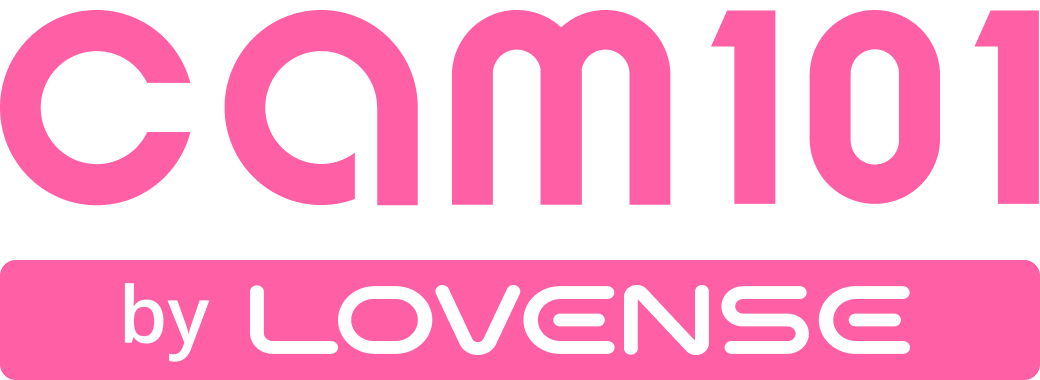1. Why does my toy keep disconnecting while I am camming?
If you are using the mobile app:
1. Go to your system Bluetooth settings, unpair ALL devices (Bluetooth speakers, headphones, etc.), and restart your phone. This helps clear the cache.
2. Make sure you only have the app open on one device.
3. Please don't run the app in the background.
4. Try to uninstall and reinstall the app to make sure you are using the latest version of the app.
5. If possible, please try to use a different device to see if the problem will persist.
6. Click Firm Update to update the firmware if it’s available under the Toys tab.

If you are using a PC app:
1. Make sure you only have the app open on one device.
2. Try to uninstall and reinstall the app to make sure you're using the latest version of the app.
3. If possible, please try to cam using the Lovense Connect app on your phone and see if the issue happens the same. It can help us to determine whether the toy is defective or just the adapter.
4. DO NOT keep the toy far away from the USB Adapter.
5. Click Firm Update to update the firmware if it’s available under the Toys tab.

2. Why can't I connect my toy to my Mac computer?
If you’re using a Mac computer
1. open Lovense Connect on your Mac computer,If Lovense Connect is not installed on your Mac computer, click here to download it.


Once Lovense Connect is open, click here for toy connection.
Note: Your toy must be turned on to connect.

2. The toy is successfully connected.That’s all about how to connect toys to the Lovense Cam Extension

3. After deleting, resetting, rescanning, and updating, I am still not able to connect my toy to my stream. What do I do next?
1. Try reloading the extension. Simply right-click the extension icon and then click Manage extensions.

2. Make sure your phone and your PC are on the same internet connection.
a. DO NOT connect to any hotspot
b. DO NOT set up any VPN connection
If it still doesn’t work, please contact a customer service representative through this link: