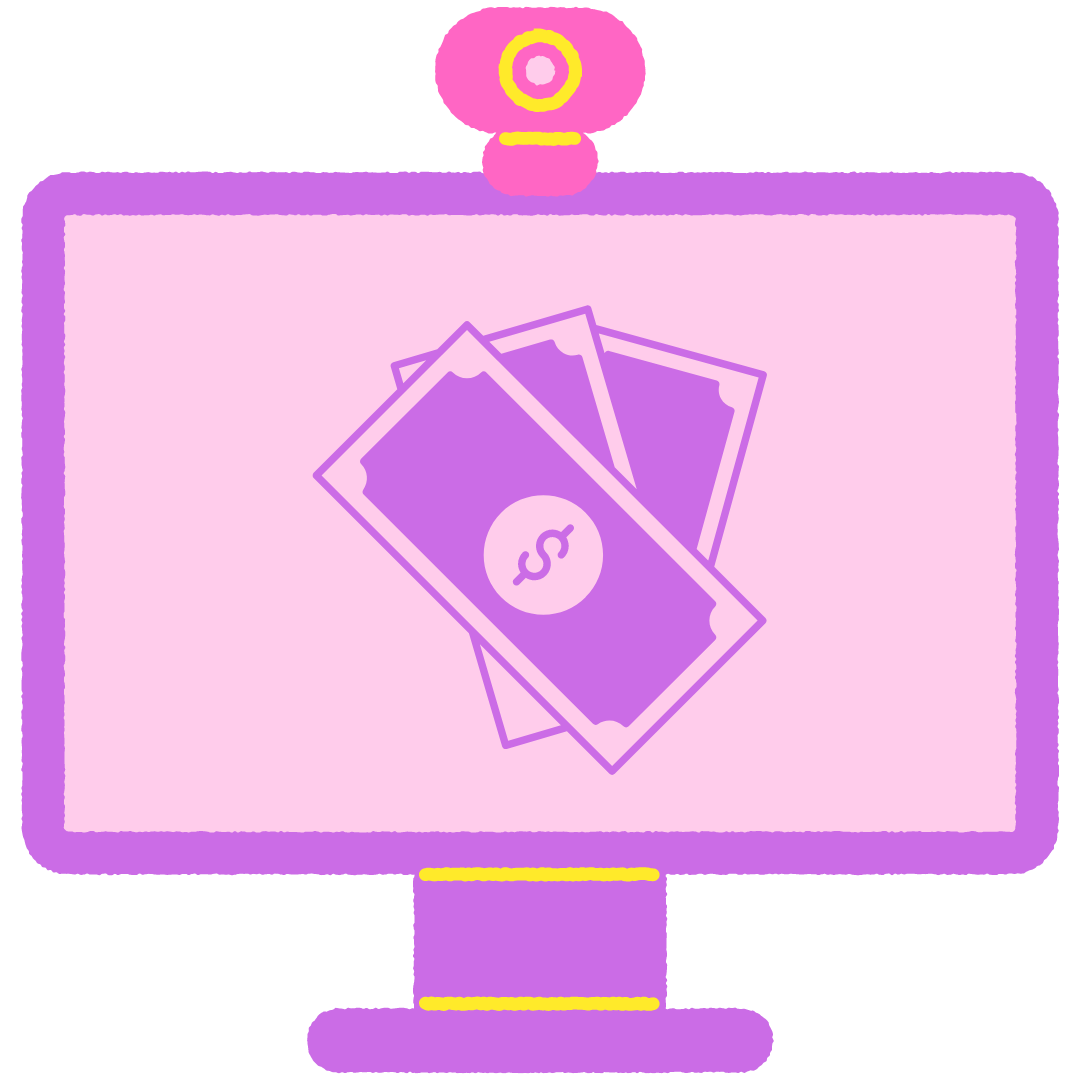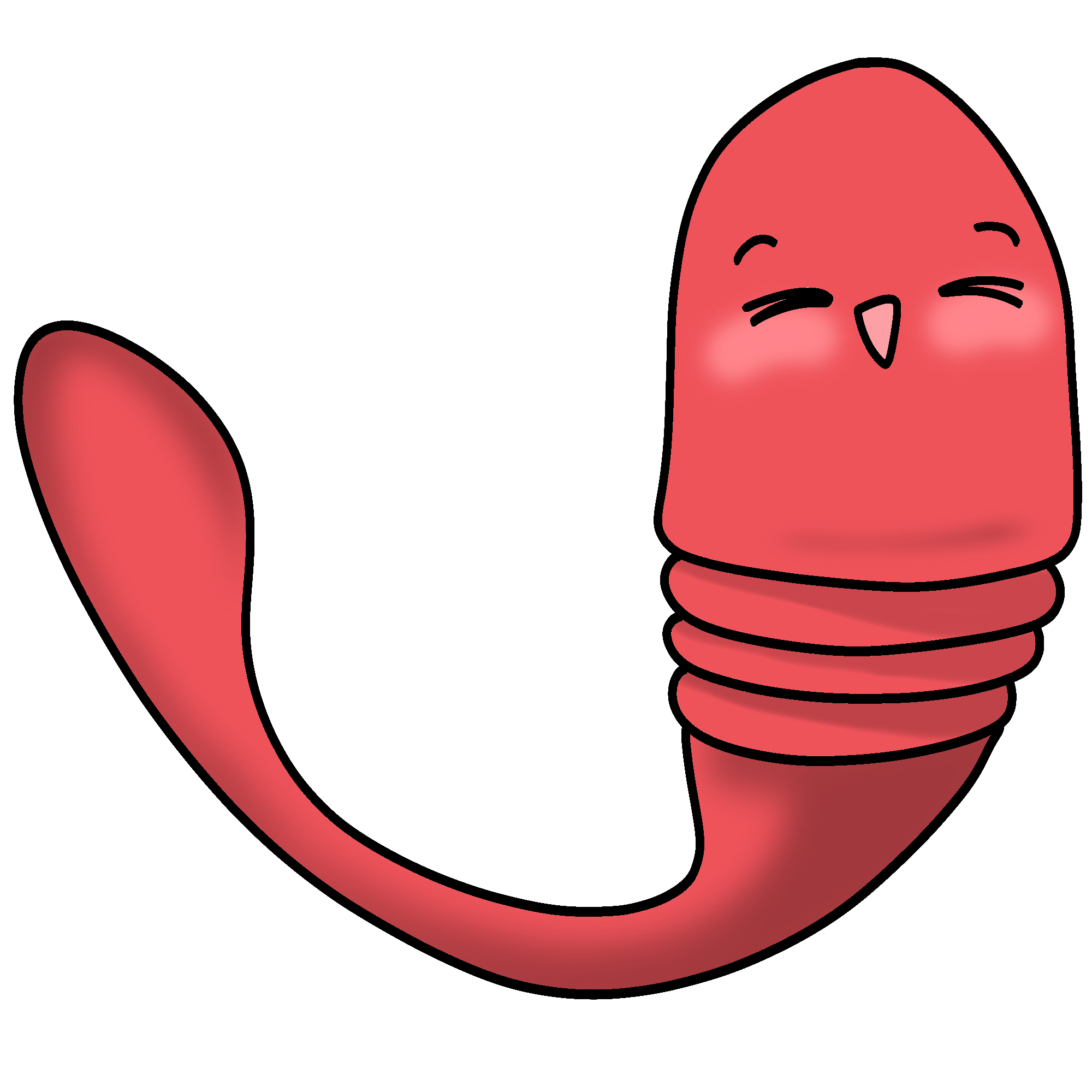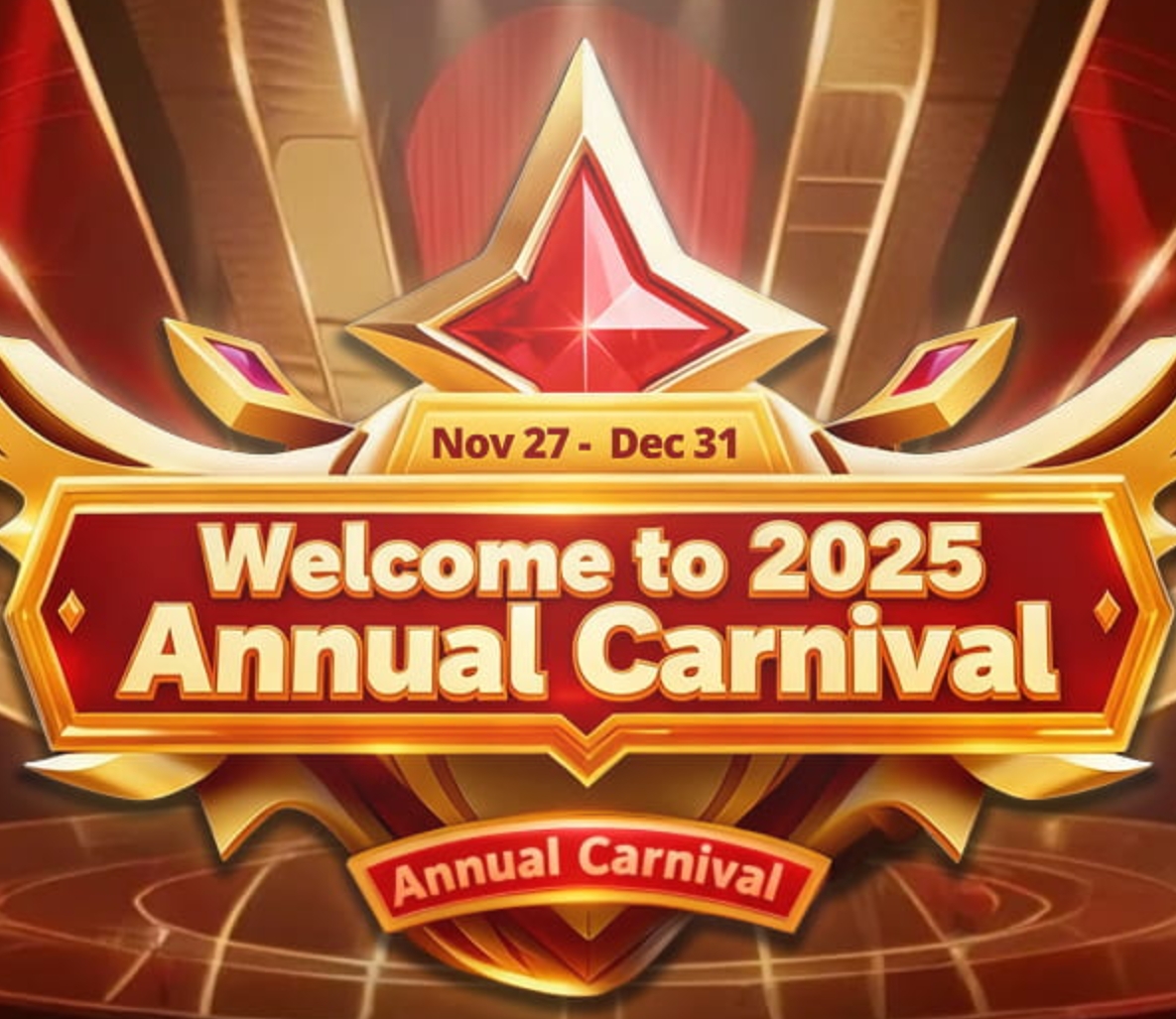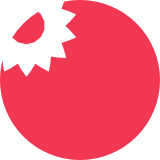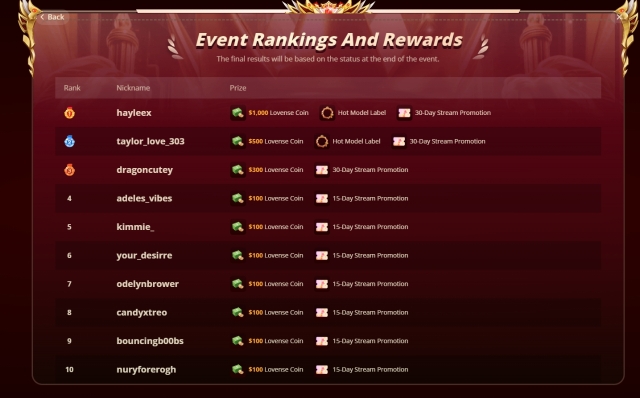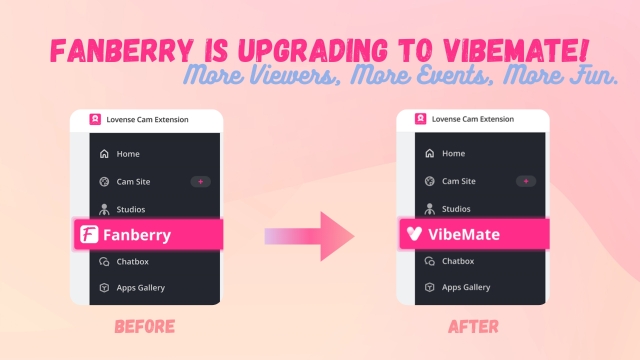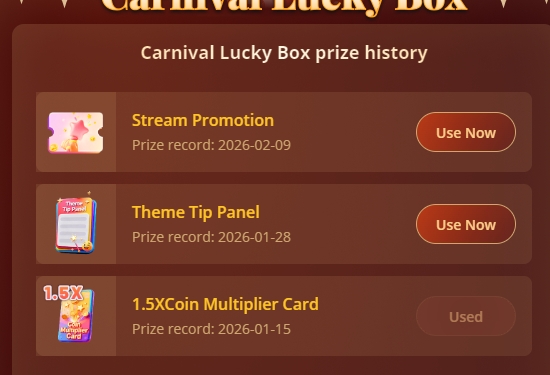Your guide to the camming industry.
By subscribing, you agree to our Privacy Policy.
89.9k views
1.2k posts
788 views
115 posts
1.3k views
152 posts
28.7k views
450 posts
66.1k views
4.9k posts
8.9k views
219 posts
5.9k views
245 posts
23.5k views
139 posts
4.1k views
44 posts
3.2k views
42 posts
39.7k views
338 posts
37.6k views
453 posts
48.8k views
711 posts
229 views
6 posts
1k views
26 posts
870 views
88 posts
15.1k views
325 posts
11.9k views
149 posts
1.2k views
12 posts
12.6k views
282 posts