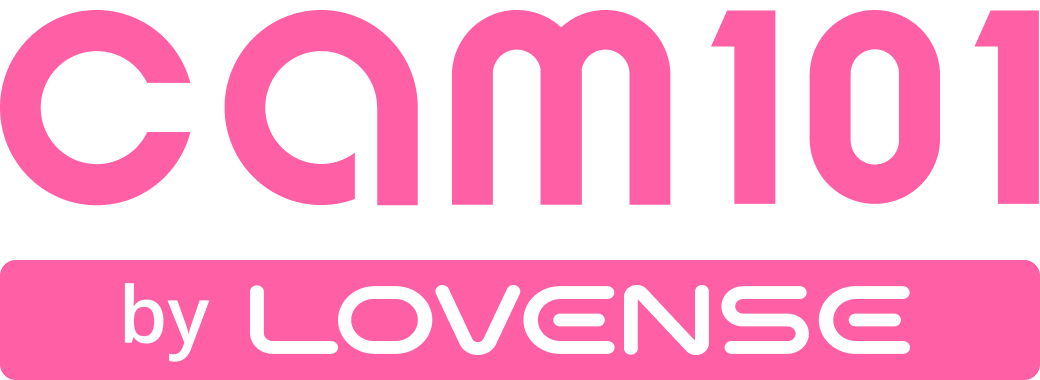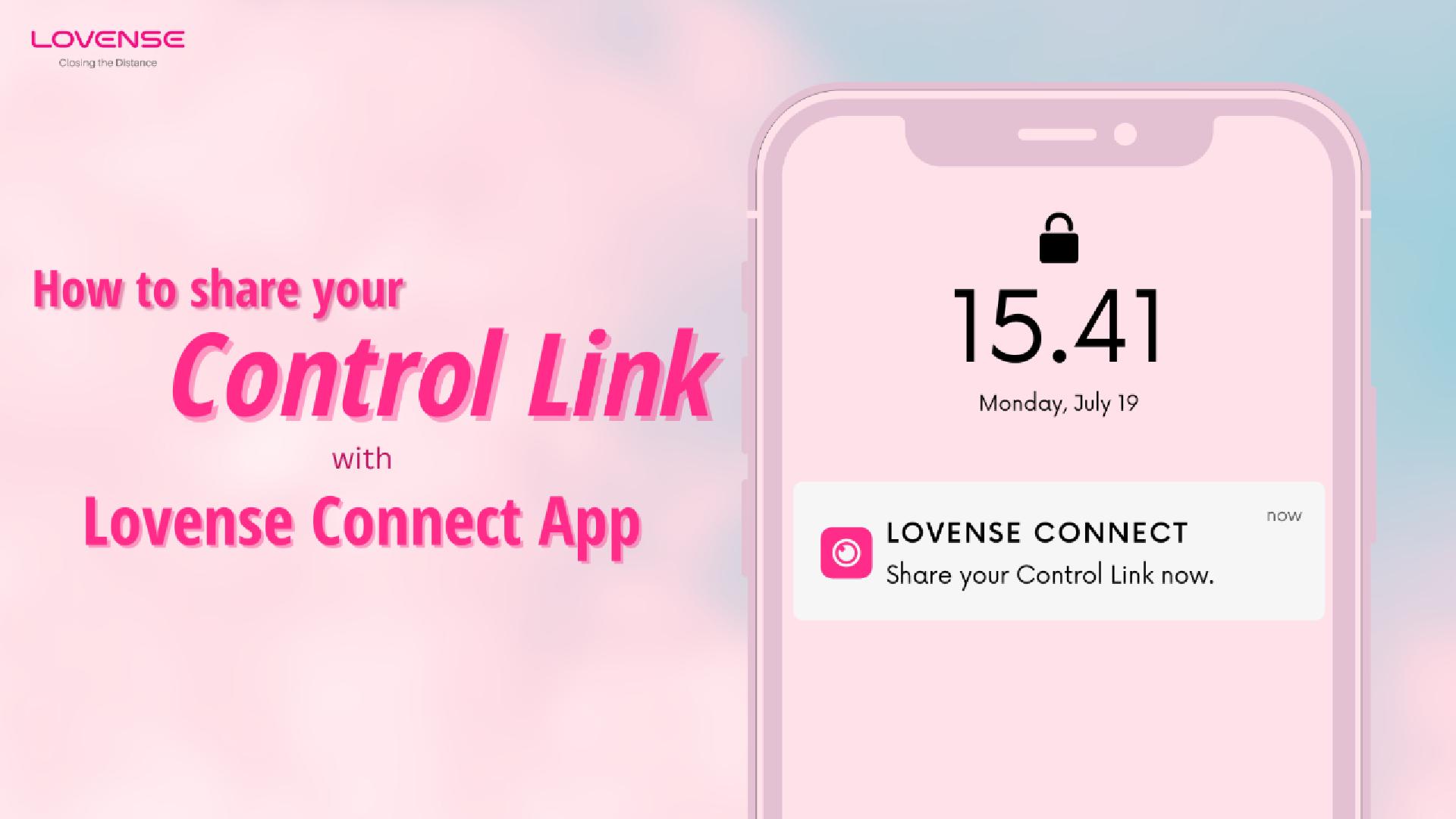
Here, we’ll show you how any model on any cam site can create it and take advantage of this powerful tool.
What You’ll Need:
❏ A Lovense toy
❏ The Lovense Connect app installed on your phone
❏ A QR code from your streaming site
❏ Bluetooth and internet connection on your phone
Step-by-Step Guide:
- Open the Lovense Connect App Make sure your Lovense toy is connected via Bluetooth.
- Get the QR Code from the Streaming Site Log into your streaming site from your computer or another device. You’ll see a QR code that links your toy to your cam session displayed on your Lovense settings or broadcast page.
- Tap “Scan QR Code” in Lovense Connect App
Choose “Scan QR Code” in the tab menu. The app will automatically link your toy to the site. - Share your Control Link
Tap "Control Link". Select the time your control link will last and up to 2 toys to control. Generate the link and share with your fans!
By using QR code pairing, you make it super easy for fans to control your Lovense toys on any Cam Site—boosting engagement and tips during your shows!