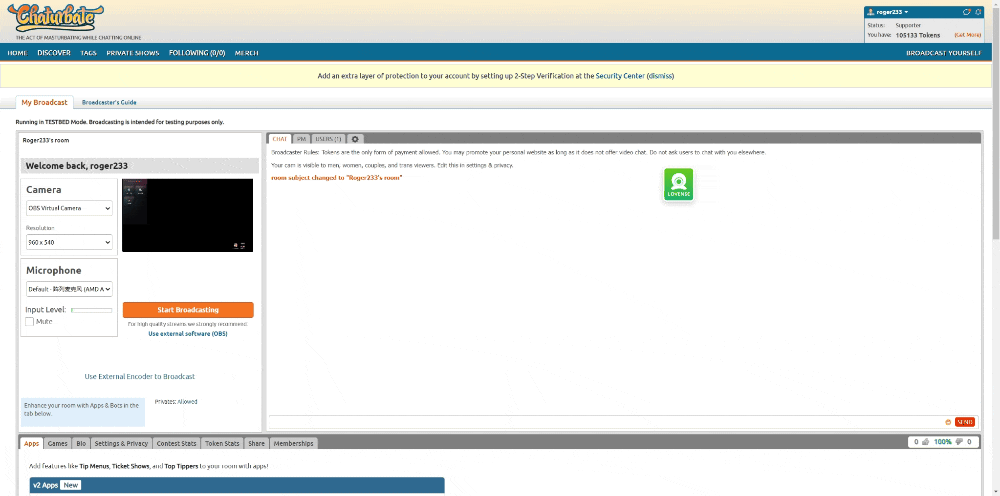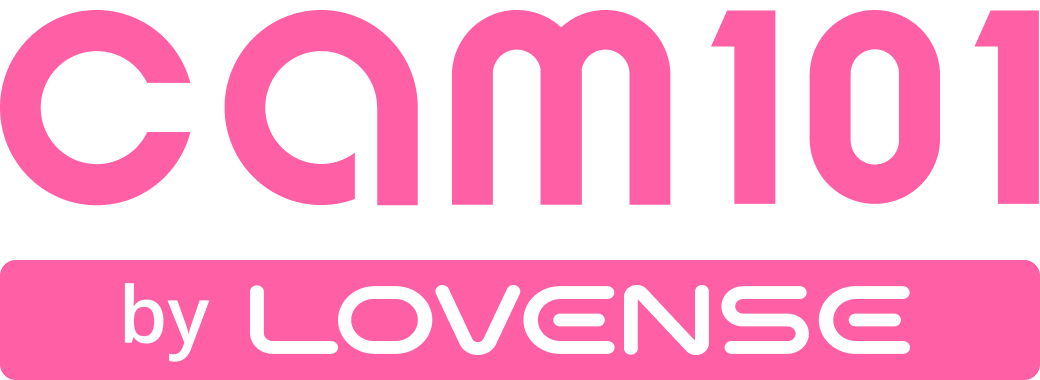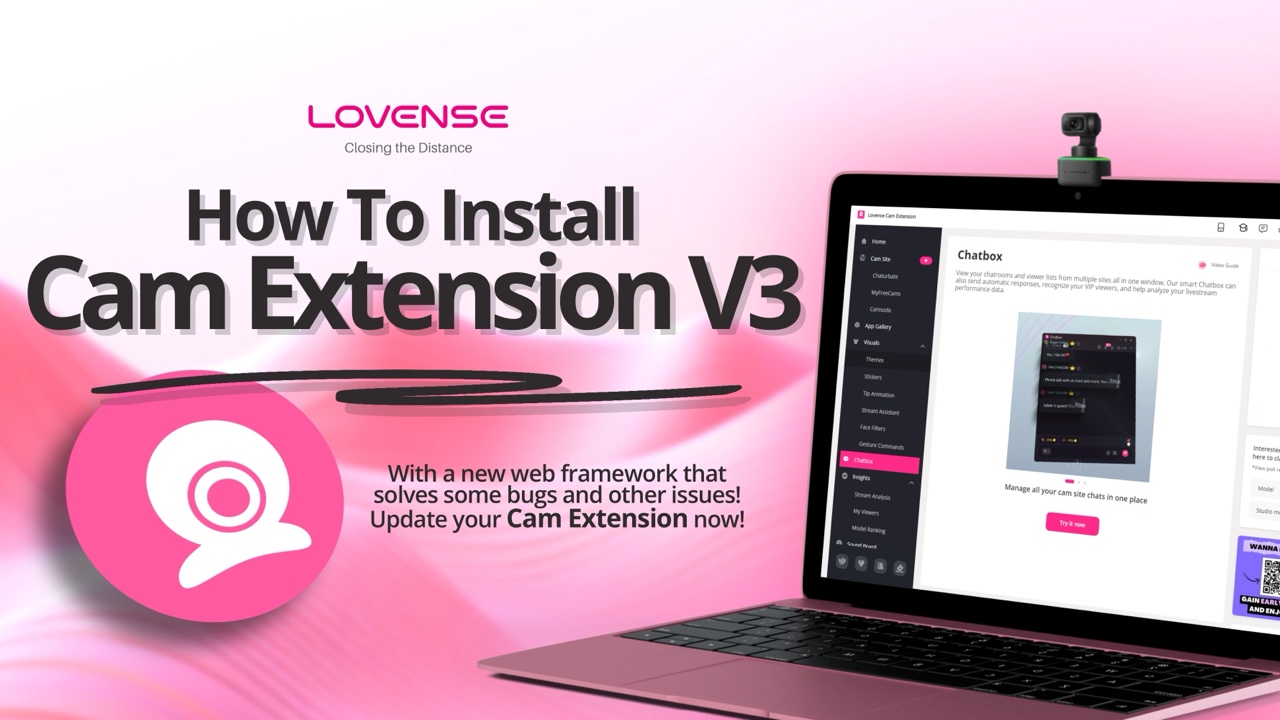
Why you need to upgrade?
Google Chrome has explicitly stated that soon all V2 plugins will no longer be supported. This means that models using Cam Extension must upgrade to the latest V3 architecture. The newest version of Cam Extension has been upgraded to meet this V3 architecture requirement.
The new V3 architecture has also improved site security and performance, and we believe it will provide you with a better experience. You can also check out this notification here.
How to Install V3
Open the Chrome Extensions setting page. You can copy and paste the following link into your search bar: chrome://extensions/
Notice: If you have already installed Share Link, you need to uninstall Share Link FIRST to successfully install V3.
Next, click the link to download the installation file here and then extract the file. Simply import the unzipped folder on this page.
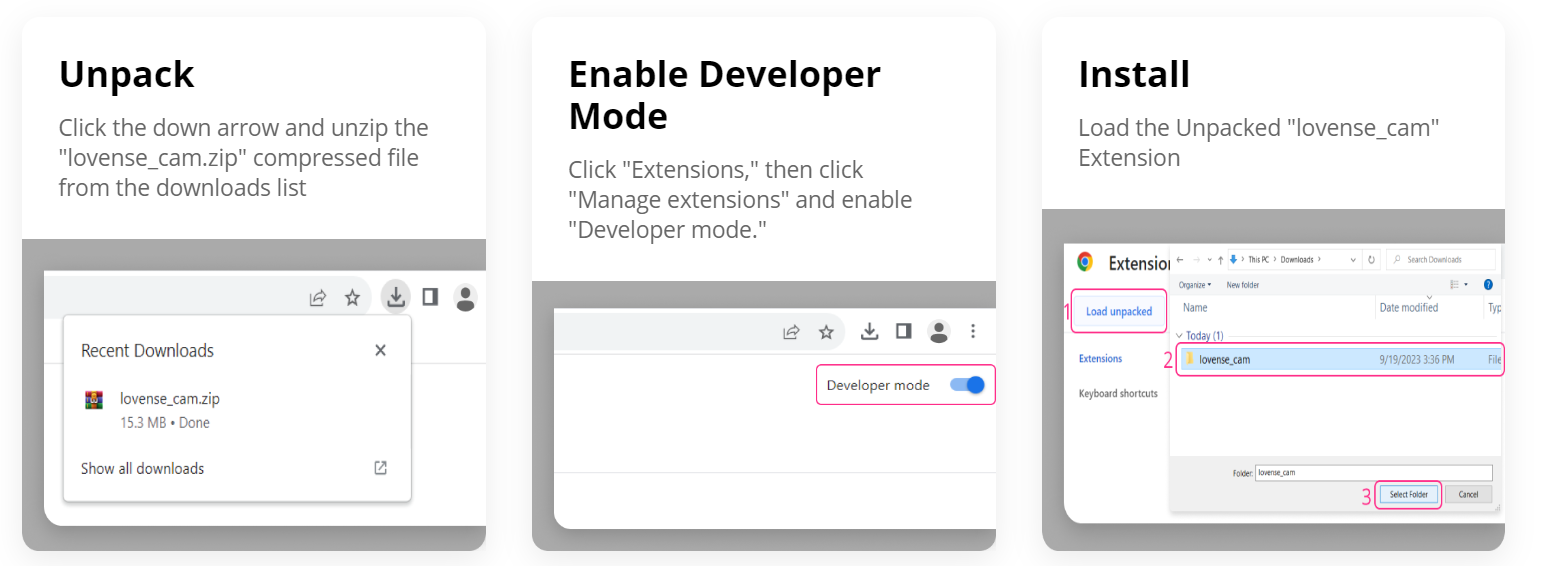
Once it is finished installing, you can click on the pink extension icon to log in.
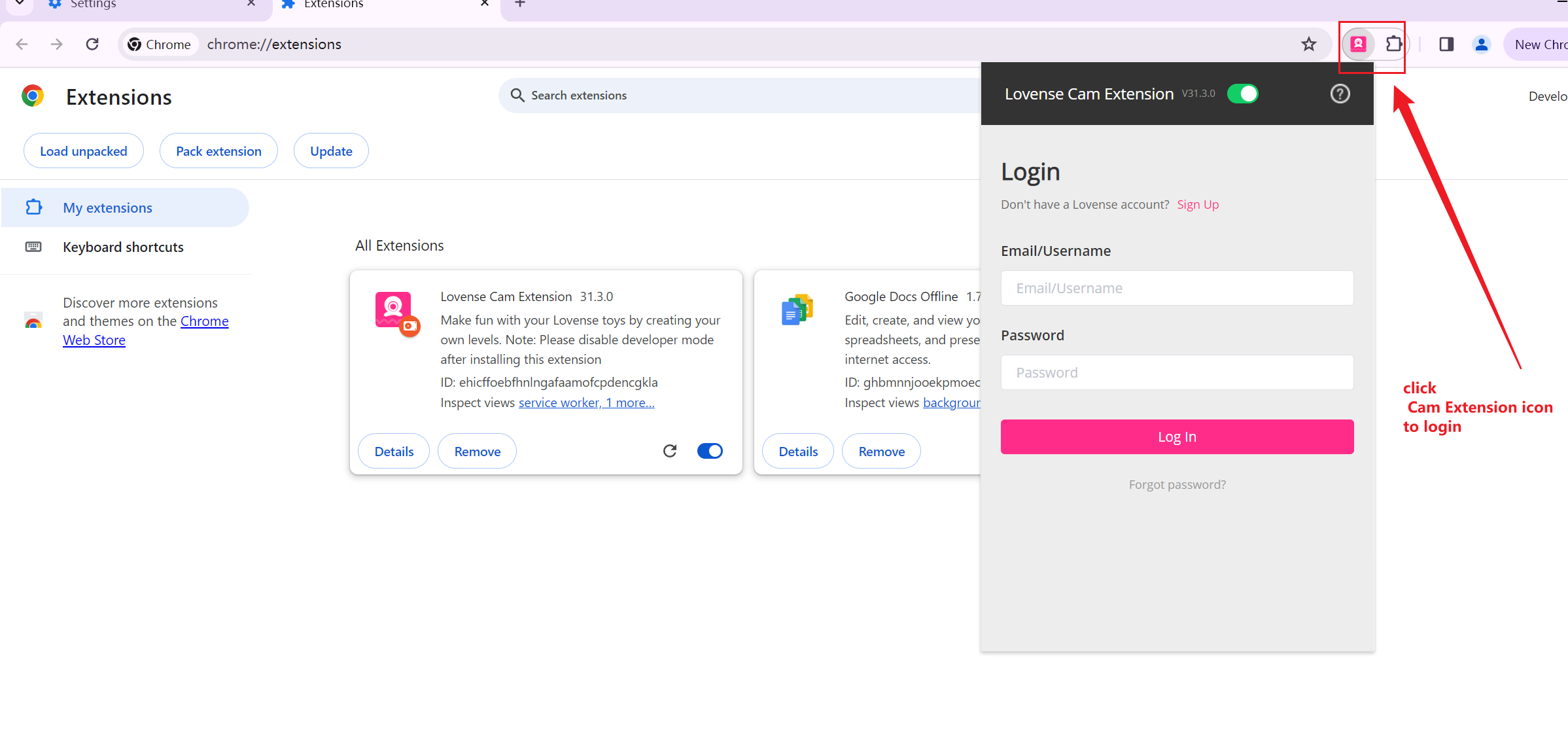
Open the extension and go to the settings page to add your cam site. You can sync your settings data here. Your data should synchronize automatically.
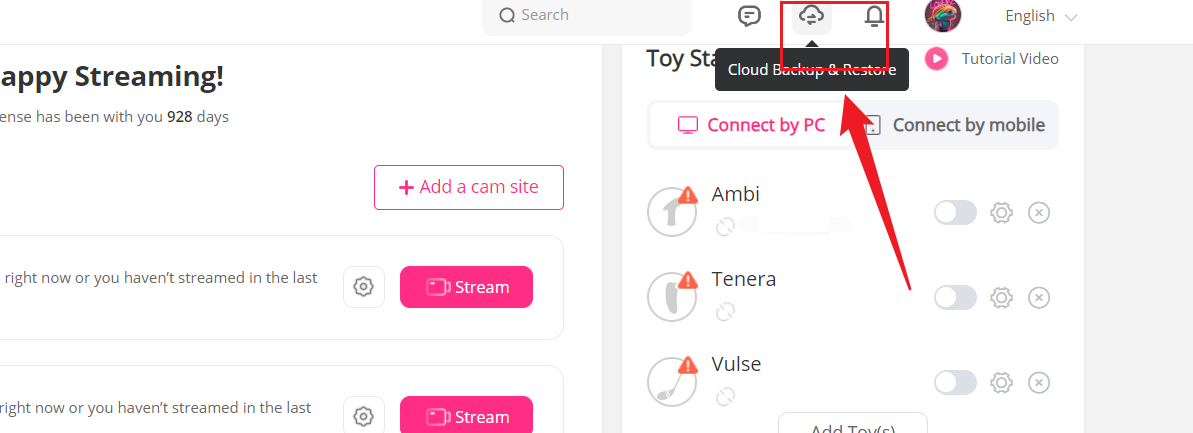
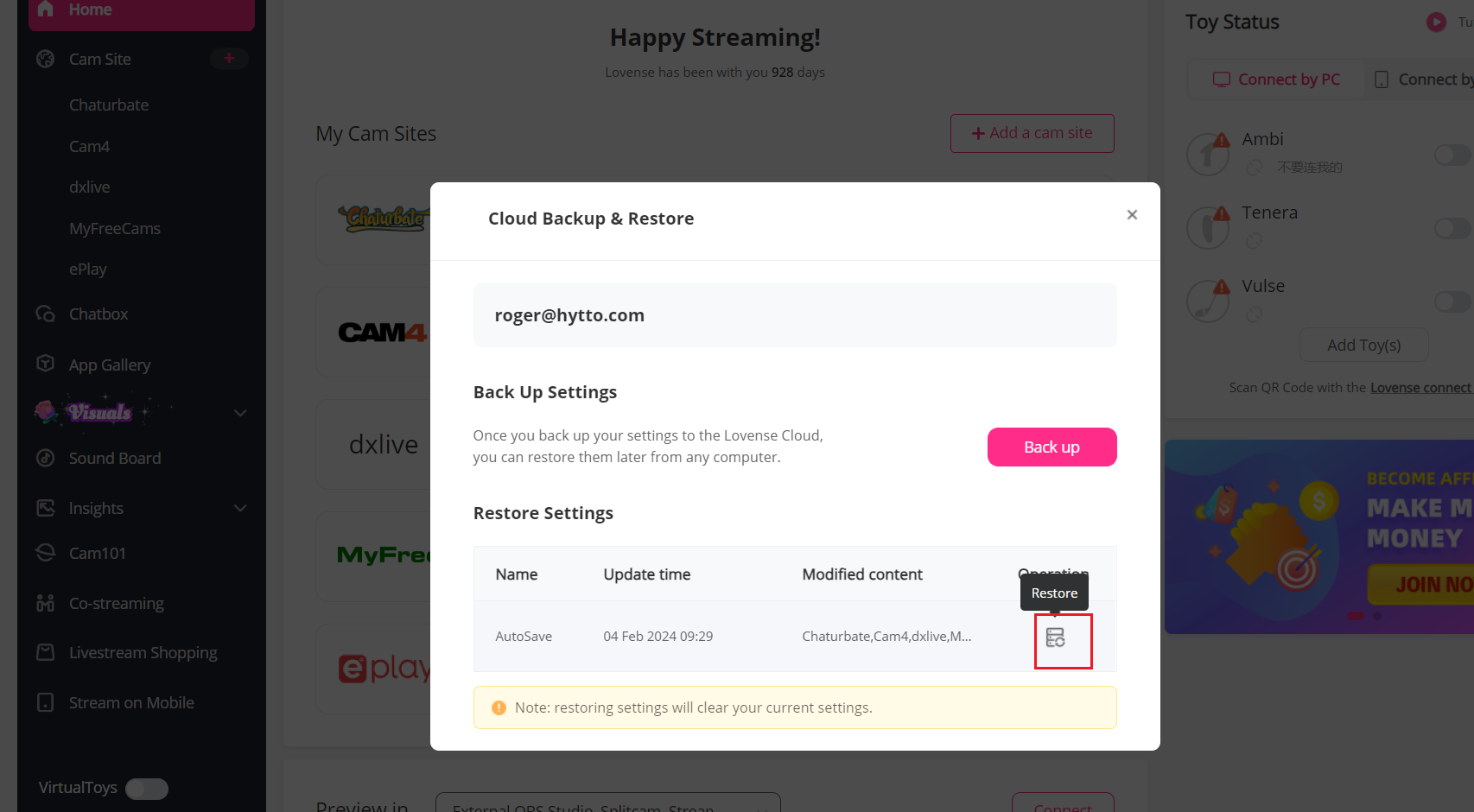
Differences Between V2 and V3
Cam Extension V3 offers all the features you love from V2 and more! Simply log in to your Lovense account, and all your data will be transferred over easily.
There are two main features that are unique to V3: first, it offers a Home page tab for you to start streaming faster.
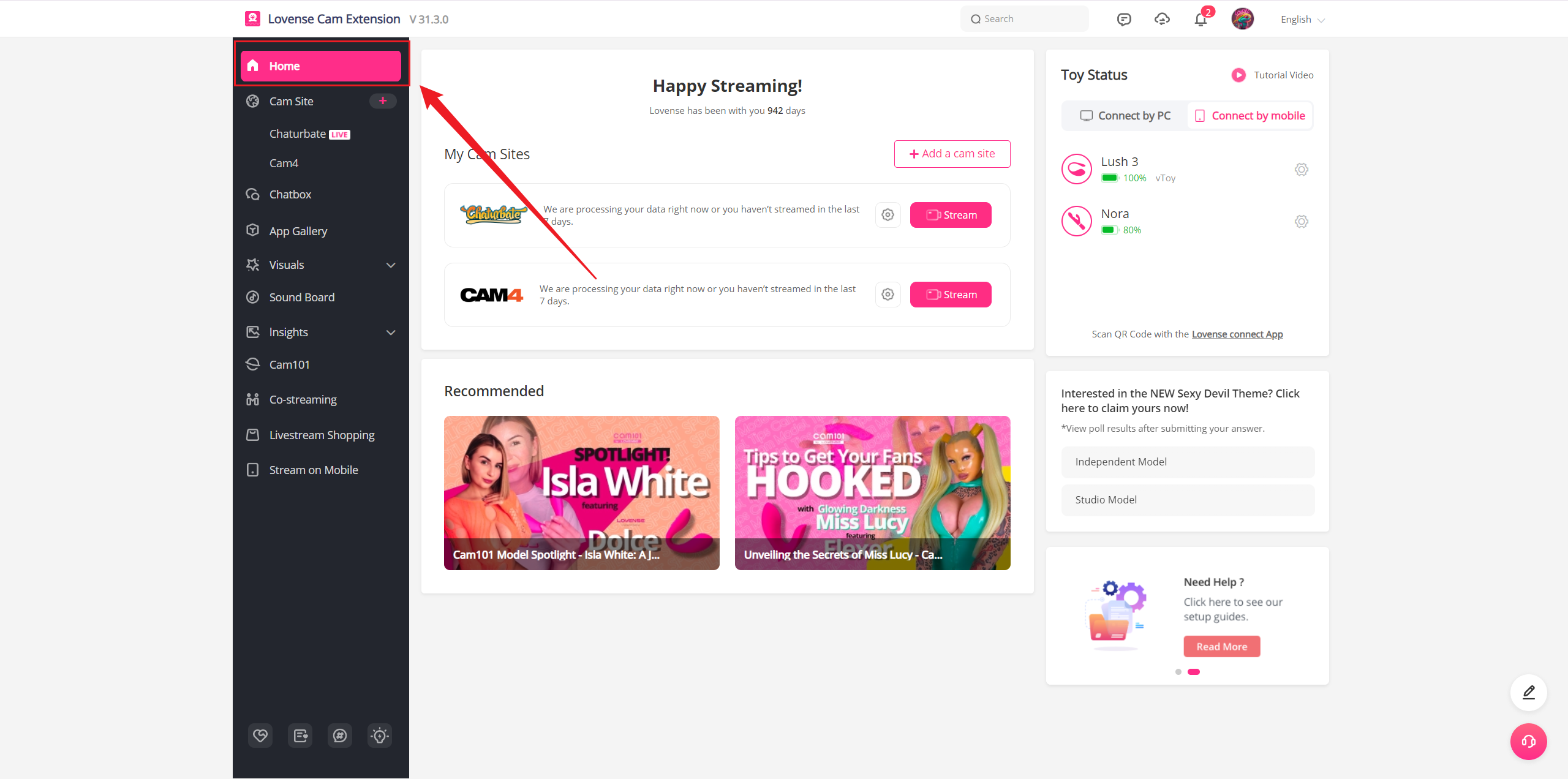
Second, the widget default interface has been adjusted. You can now click on the floating icons to access various settings and adjust function settings (like tip animation) on the current page without having to go to the settings page.