Your guide to the camming industry.
By subscribing, you agree to our Privacy Policy.
51.7k views
902 posts
623 views
91 posts
13k views
297 posts
38.9k views
3.8k posts
4.1k views
173 posts
2k views
103 posts
12k views
102 posts
1.2k views
18 posts
669 views
13 posts
18.6k views
267 posts
24.4k views
371 posts
25k views
575 posts
5.6k views
106 posts
6.8k views
188 posts
6.9k views
112 posts





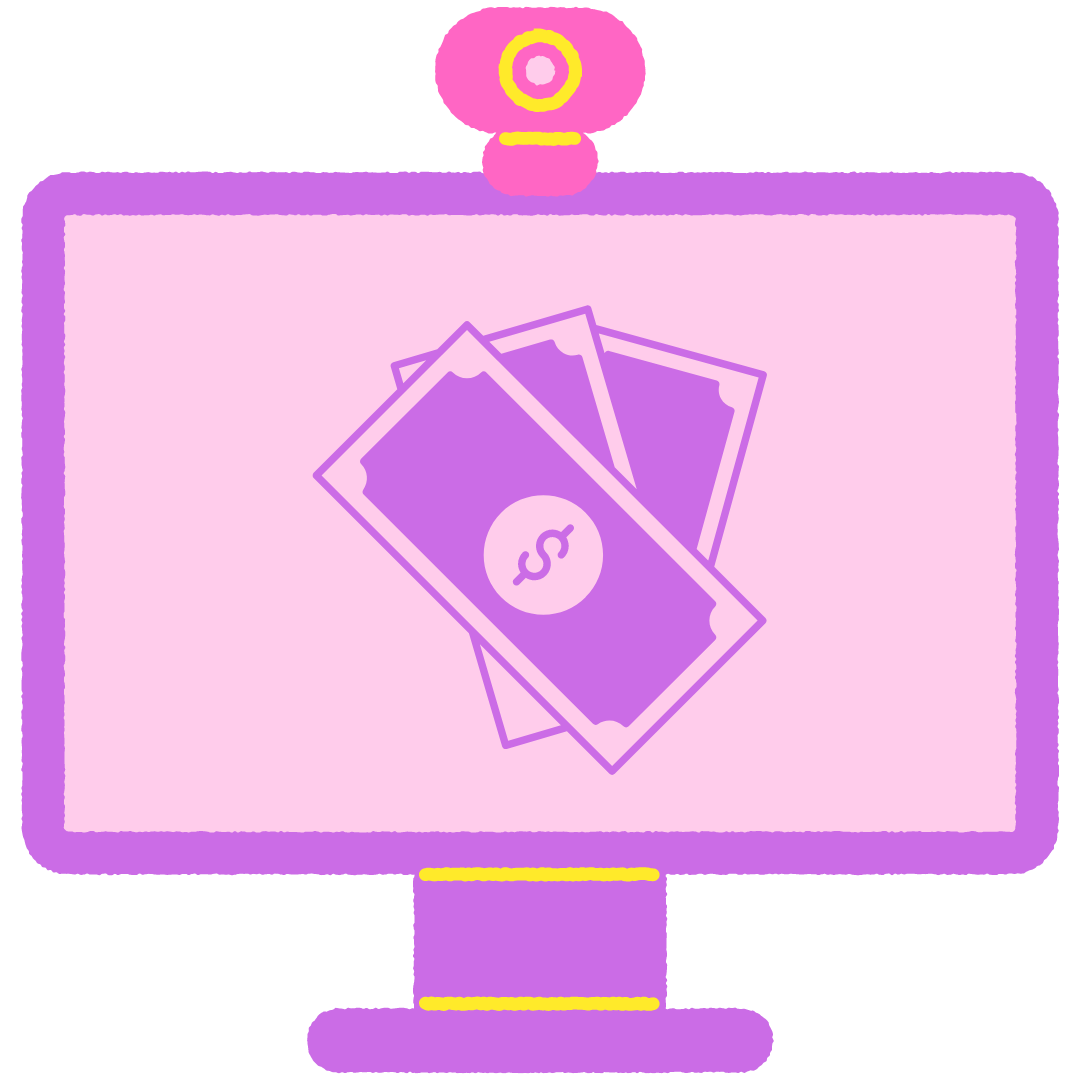
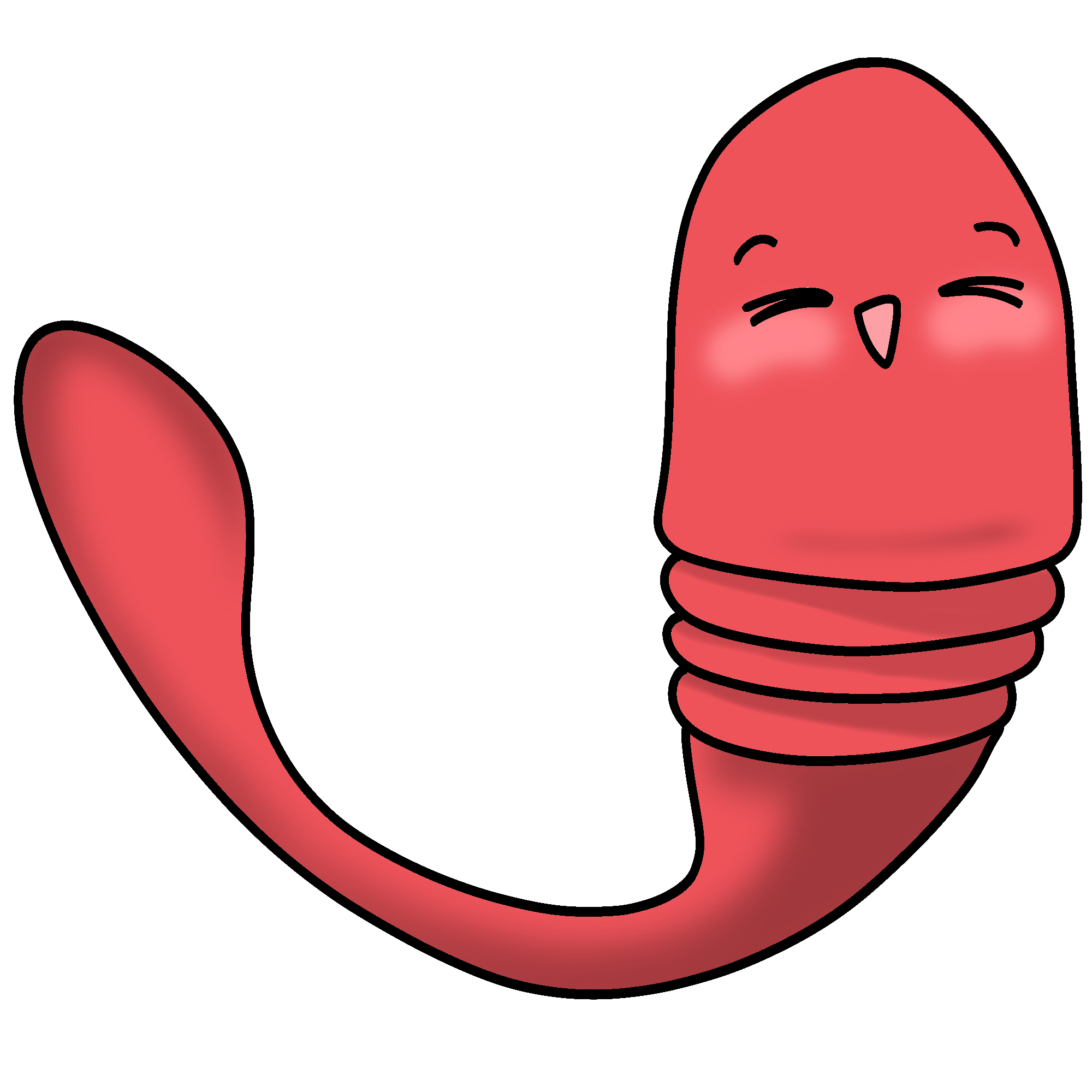







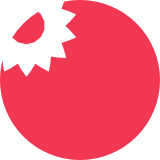
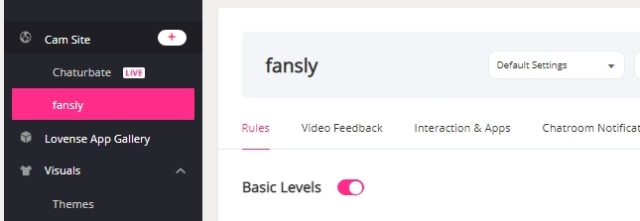

That 130 and 330 MB/s can be misleading as that will be the download speed, you should check the upload speed (fibre is usually the same up and down).
My speed is currently around 35MB/s download and 8MB/s upload (over copper) which allows me to stream in Full HD at 30fps,
I am moving to fibre which is 400MB/s up and down, this will allow 4k multi streaming easily.
Also, if I use ethernet then I will get the 400MB/s, but my wifi is only capable of about 350 from my laptop, so that is something else to check.
And you need to check your wifi speed from the hub/router, your max ethernet speed if you are using it, and what your laptop wifi adaptor can handle.
So, 130 and 330 should both be good enough (if that is upload) , but I would go for the 330 in any case.
Hope this helps xx