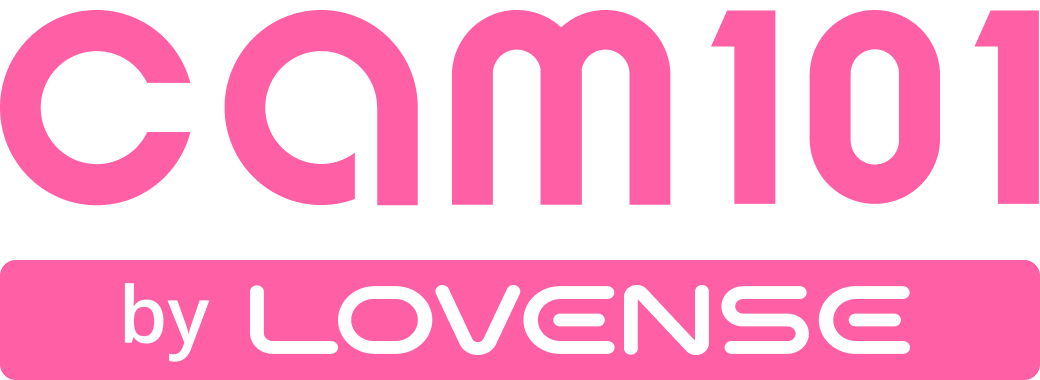On Stripchat, you can see Guests (users who haven’t registered), Ultimate Members, and seven different leagues of users comprising 100 different levels. Users who use the site earn experience points (XP for short), which makes them level up. They have various ways to earn XP when they are in the first league, which is the Grey one. The only way to earn XP from the following ones upwards is by spending tokens. Then you know that the higher their league, the more tokens they have spent.
Every user has a badge with the color of their league and their level on it. You can see this information by checking the user list or card. To avoid confusion, here is a list of all user types.
Grey League
When a user creates an account, they immediately become a Grey user on level 1, and they will stay in this league until they make their first token purchase. However, they might have tokens in their account if they won them in the giveaways. Grey users have a grey badge. You can disable the chat in your room for this type of user.
Bronze League
When a user makes their first token purchase, they become a Bronze user on level 10. From this league upwards, spending tokens is the only possible way to level up. Bronze users have a bronze badge and can become ex-Bronze if they run out of tokens.
Silver League
Silver users have a silver badge and can become ex-Silver if they run out of tokens.
Gold League
Gold users have a gold badge. They can’t become ex-Gold even if they run out of tokens.
Note that Gold users from our previous user-level system won’t turn into Gold users from the Gold league but rather Ultimate members.
Diamond League
Diamond users have a purple badge. They can’t become ex-Diamond even if they run out of tokens.
Royal League
Royal users have a red badge. They can’t become ex-Royal even if they run out of tokens.
*Legend League*
This is the top league. Legend users have a red badge with a distinctive star. They can’t become ex-Legends even if they run out of tokens.
Ultimate Membership
What used to be the Gold membership in Stripchat's old user level and subscription system is now the Ultimate membership. Therefore, Stripchat's old Gold users have become Ultimate Members, with perks remaining the same; they can private message you, send anonymous tips, use the invisible mode, and become Knights. This post entails the ability to mute any user (regardless of league and level) who is being rude or offensive in the chat for the next 24 hours.
So if you need the right hand to help you moderate your room and eliminate abusive or rude users, you can turn to your loyal Ultimate Members and designate them your Knights. It is a great responsibility, so choose your Knights wisely.
To turn an Ultimate user into a Knight, hover over their username in your chat room, and in the popped-up user card, you will see a shield icon next to their name. Click on it, and this user will immediately become a Knight and appear in your Knights section in your profile.
You will identify Ultimate Members by their distinctive orange badge with a star in the chat. An Ultimate Member can belong to any league, so if they are Diamond, they will have their username in purple color plus the Ultimate badge.
Kings and top tippers in your room
The King is the highest tipper in the room within the last 12 hours of streaming. This is automatically calculated in the chat. Other users can see when someone is crowned King, encouraging them to compete to become the next one.
You have the choice to decide who’s suitable for this title and set the minimum amount of tokens that users should tip to be able to wear the King's crown in your room. You will find this setting under "My Show Controls". You can select 0 tokens (which we recommend if you want to encourage users to tip), 10, 50, 100, 500, or a custom amount. You can only change this setting offline, not during the show.
On the other hand, you can make your list of daily and monthly highest tippers public. If you go to the user list in your room, you will see "Top Tippers" at the bottom. When you select it, a menu unfolds where you can see your top tippers and the tokens they tipped. Enable the "Make Visible for All Users" switch, and these ratings will be visible to everyone in your chat room. This is a great way to motivate your audience to tip and make it to the podium.
Remember to be nice to your King and all members who tip you – they may become your Knights someday!