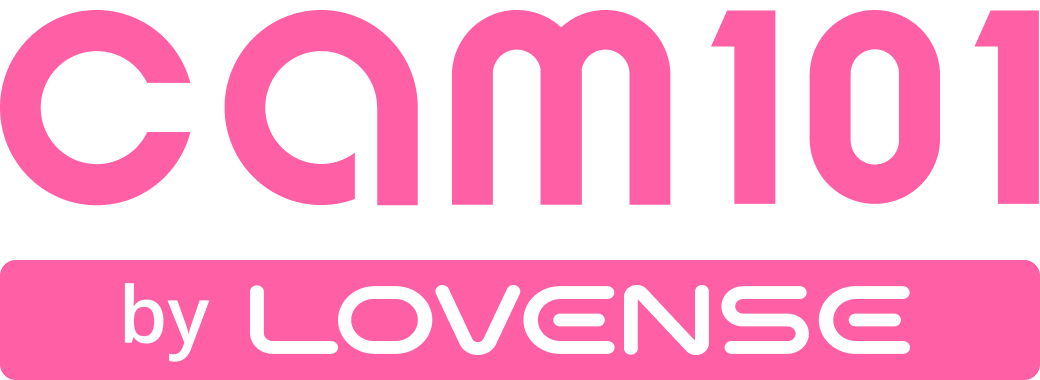How to set up your payment settings on Stripchat
To configure your payment settings, go to https://stripchat.com/payments-settings (you can also access the page from the tokens button at the header).
There, you will see all the payment methods available in your country. You can receive payments via Paxum, COSMOpayment, ACH/Direct Transfers, ePayService, Bitcoin/Cryptocurrencies, International Wire Transfers, EUR Wire Transfers (SEPA), and Bitsafe. Select your preferred one and fill in the details – we cannot recommend any, as it’s up to you and your personal preferences. You will then receive an email to confirm your settings. All payout methods are free of charge for models and studios.
Payout frequency
Most payouts are made automatically on Tuesdays, and include earnings from the week before (Monday-Sunday) plus any other overflowing amount from older periods. Stripchat suggests you make any payment setting changes by Sunday at the latest to get your money the following Tuesday. If you change your payment settings on Monday or Tuesday, the payout will be canceled and made only the next week.
Stripchat makes payouts every Tuesday via:
- Paxum (delivered instantly)
- Cosmo Payment (delivered instantly)
- Bitsafe (delivered instantly)
- Crypto (Bitcoin, Ethereum, USD Coin, Tether) (delivered within a few hours)
- EUR Wire Transfer (SEPA) (delivered within 2-10 business days)
- ACH/Direct Payments (delivered within 2-10 business days)
- Local Wires/Directa24 (delivered within 2-10 business days)
Stripchat makes payouts every other Tuesday via:
- International Wire Transfer (which takes 2-10 business days).
Minimum amounts
Your payout is scheduled once you reach the minimum amount set by each provider:
- For Bitsafe and Cosmo Payment, the minimum is $50
- For Bitcoin (BTC) and Tether (USDT), the minimum is $50; for Ethereum (ETH) and USD Coin (USDC), it's $100
- For Local Wires/Directa24, the minimum is $50
- For Paxum, ACH/Direct Payments, and EUR Wire Transfer (SEPA) the minimum is $100
- For International Wire Transfers the minimum is $500
NOTE about crypto: payouts in ETH, USDC, and USDT may be executed via smart contracts.
Before you choose ETH, USDC, or USDT for payouts, make sure your crypto wallet accepts incoming transfers from smart contracts. Your payouts may get lost and never reach you if it doesn't.
Payment status
Stripchat has five statuses for payments so that models/studios can easily follow up on the progress of each of their payouts.
Waiting
Every Monday morning all eligible payouts are generated and the Waiting status is set until the payment is processed. If the model/studio changes the payment details during the Waiting status, the payout will be rejected, and the payment will be moved to the following week.
Processing
Payment is submitted and is in the processing stage from the provider of your chosen payment method.
Paid
Once we submit the amount through your chosen payment method, it is marked as Paid.
Rejected
This status is set when the payout is rejected before being paid. There are two possible causes of payout rejection:
- Changing the payout settings on Monday or Tuesday, before the payment date.
- Entering invalid payment details.
You can check the reason for rejection in the tooltip next to the "rejected" status of your payment, on your "Payment History" page.
Reversal
If the status is marked as a reversal, the payout was reversed after being paid.
How to change your payment settings
You can change your payment settings at https://stripchat.com/payments-settings or directly from Stripchat's main page by clicking on your Tokens icon in the upper right corner and selecting "Payment Settings" from the dropdown menu.
For security reasons, your personal information in the "Payment Settings" will be hidden. If you want to view or change any of your payout details, you can do it by clicking on "View & Change Details". Stripchat will then send a link to your verified email address that you will have to click on to proceed. Therefore, make sure you have access to the email account you are using for your Stripchat profile to ensure that only you are allowed to change your settings.
Please double-check that your payment information is correct to avoid any delays in receiving your earnings.
How to pause your payments
If you wish to not receive payments from Stripchat for whatever reason, you can clear your payment method and tokens will stay in your balance. Click on your tokens icon in the upper right corner and select "Payment Settings" from the dropdown menu.
For security reasons, your personal information in the "Payment Settings" will be hidden, so you must click "View & Change Details". Stripchat will then send a link to your verified email address that you will have to click on to proceed. Now you will see the button to clear your payment method on your payment settings page.
The moment you wish to start receiving your payments again, you just set up a new payment method and your next payment will be generated as usual sending you all your earnings.
“I did not receive my payment, why?”
The most common reasons that your payment was not sent during a payout period are as follows:
- You have not reached the minimum payout amount set by Sunday night 00:00 UTC.
- You have not set and confirmed your payment settings. Please go to the Payments Settings section select a payment method, save it, and verify it through the confirmation link that was sent to your email.
If you have checked all the above and everything was fine but the payment was still not issued, then please contact Stripchat's Customer Support.
“I have not received the confirmation link for my payment settings; what can I do?”
You can manually resend the verification email by navigating to the “Payment Settings” section and clicking on the “Resend Email” button.
Please make sure to check your inbox, Spam, and Junk folders in your email account and click on the last link that was sent to you. If you are still unable to find the confirmation link, please contact Stripchat's 24/7 support to resolve the issue.