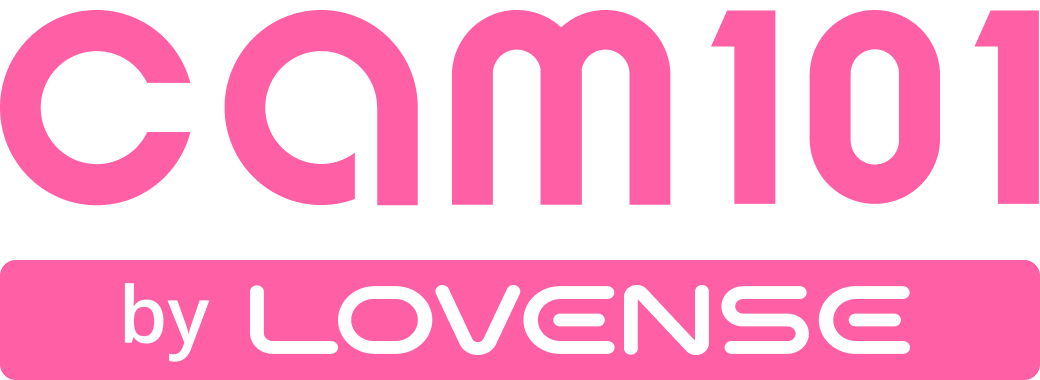Ready to give your livestream a touch of Christmas magic? While stickers and tip animations are wonderful, we'd like to help you take your show to the next level with some exclusive FREE Christmas themes!
Event Duration
December 12, 2023 - December 31, 2023, 23:59:59 local time.
Event Rewards
Three levels of exquisite Christmas themes.
Event Rules
To collect all the Christmas themes, you just need to complete three simple tasks. Once you've completed a task, you'll automatically get access to the corresponding theme.
Even after the event ends, you can still find the themes you used in the "My Themes" section.



Level 1: Basic Theme
Unlock the Basic theme by enabling Christmas stickers and tip animations. You can turn on a default visual by clicking the "Activate" button on the event page. Enabling either visual effect will unlock the basic theme. Alternatively, you can also customize and decorate your own stickers and tip animations in the Sticker and Tip Animation sections.
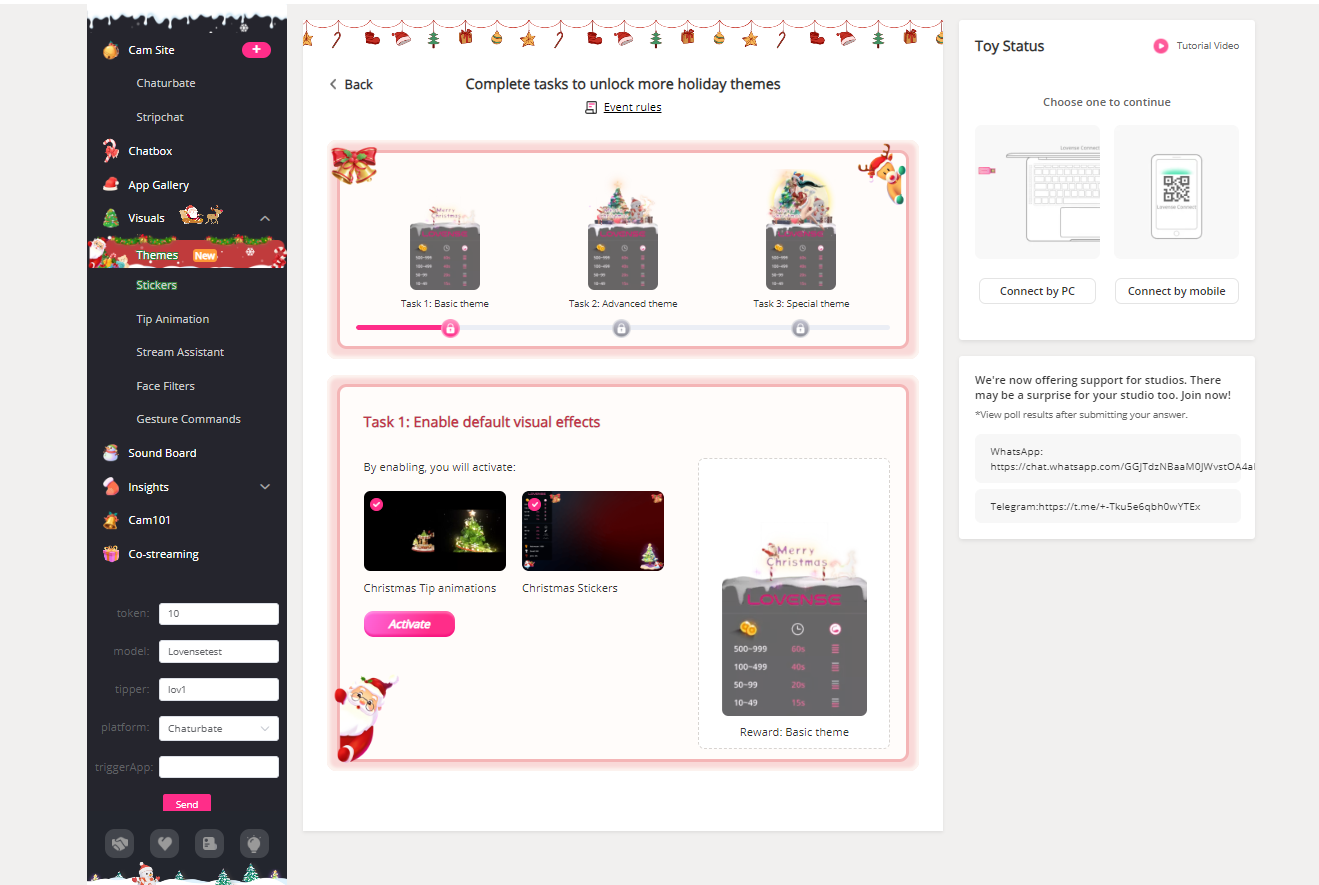
Level 2: Advanced Theme
To obtain the Advanced theme, you will need to enable a mini-game called "Comsphere" in Chatbox. Compshere lets you set a special "code word" that users can send to the chat to fill up a progress bar (details below). Once you activate this game, you will automatically unlock the Advanced theme. Compshere will help boost your live stream engagement while also attracting more traffic to your show!
Comsphere Game Rules
When activating this game, you can set a "comment code" and then choose how many comments you need (Message Goal) to trigger toy vibration. For example, if you choose "Merry Christmas" as your code and 200 as your Message Goal, then your toy will vibrate after Merry Christmas is sent 200 times in your chatroom.
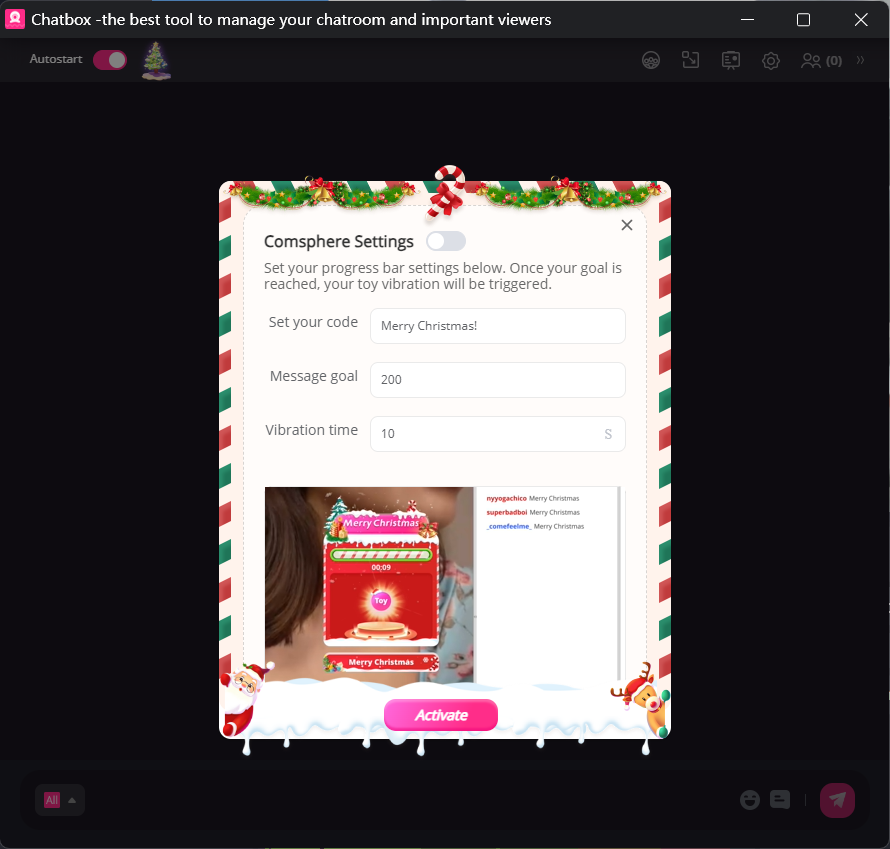
While activated, your audience will see a game panel in the top right corner of the live stream, displaying a progress bar and the comment code they need to send. Encourage your viewers to send comments with that code word to boost your progress bar. Once the progress bar reaches your set target, it will trigger toy vibrations.
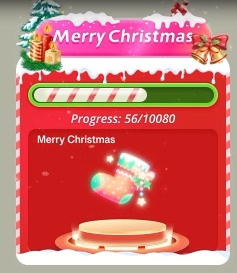
Once the target is reached, the game will automatically close. If you want to play again, you can manually reopen the game in the top left corner of Chatbox.
Note: If you want to turn off this game, simply click on the christmas tree icon in the top left corner of Chatbox. Then click the toggle icon.
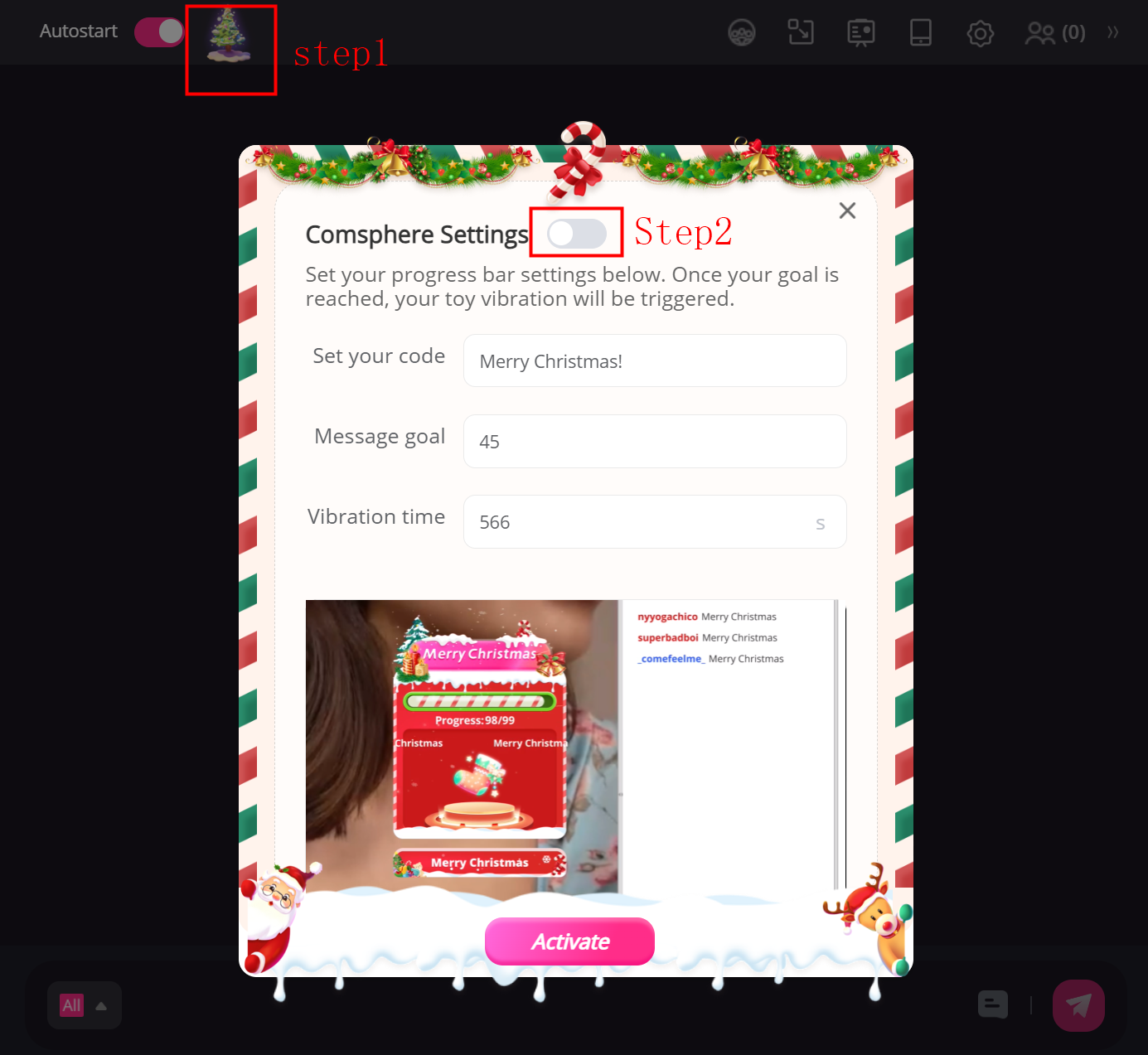
Level 3: Special Theme
Unlock the Special theme by simply using Chatbox to reply to messages while streaming.
After completing these 3 tasks, you'll have all the Christmas themes and then you're ready to enjoy your Christmas shows!
Note: Each time you obtain a higher-level theme, it will automatically replace the previous one. If you want to switch to a previous theme, you can manually replace it in the Themes section.