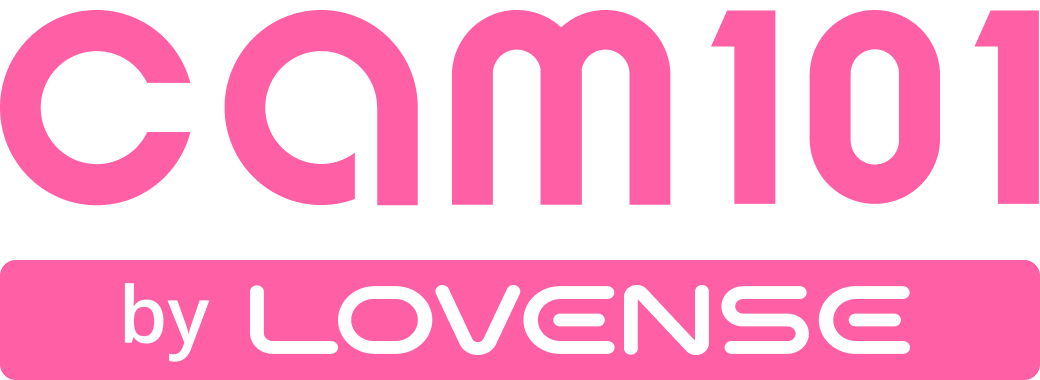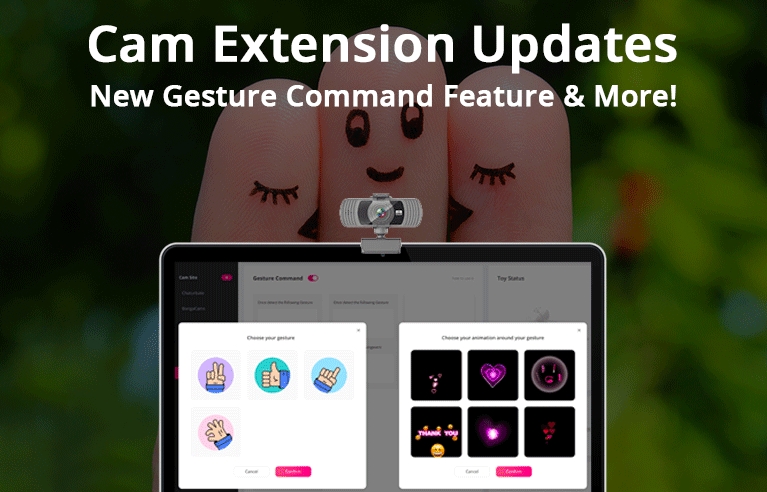
At Lovense we have been working hard on the Cam Extension to bring some exciting new features your way. On September 21st, we will be releasing three exciting updates!
Definitely one of our coolest, most innovative updates yet. Simply put, if you do one of the four gestures while on cam, one of the selected animations will appear on your screen.
Note: to use this feature you must update your OBS Toolset (available September 21st). Without the update, you will be unable to use this feature. To download the OBS toolset, please click here.
Unfortunately, the Gesture Command Feature is not available for Mac users and is only available for Windows at the moment.
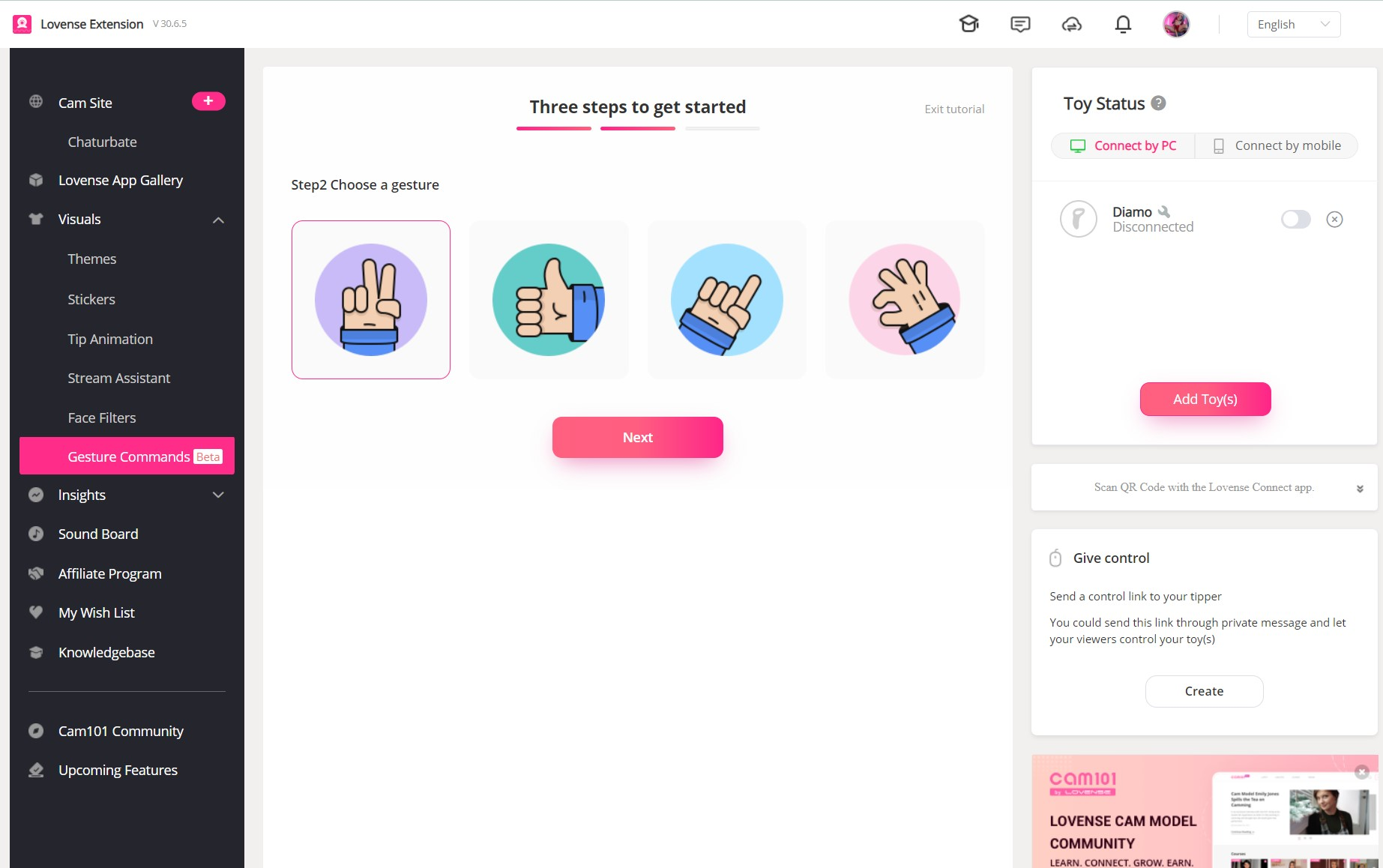
Found under the Visuals tab on the Cam Extension, it is very easy to set up this feature. First, connect your OBS toolset in video feedback and choose which cam site you want to apply it to. Then, choose your gesture (there are now 4 to choose from, with more on the way!) After, select which animation you would like to appear (there are now 6 to choose from, with more on the way!)
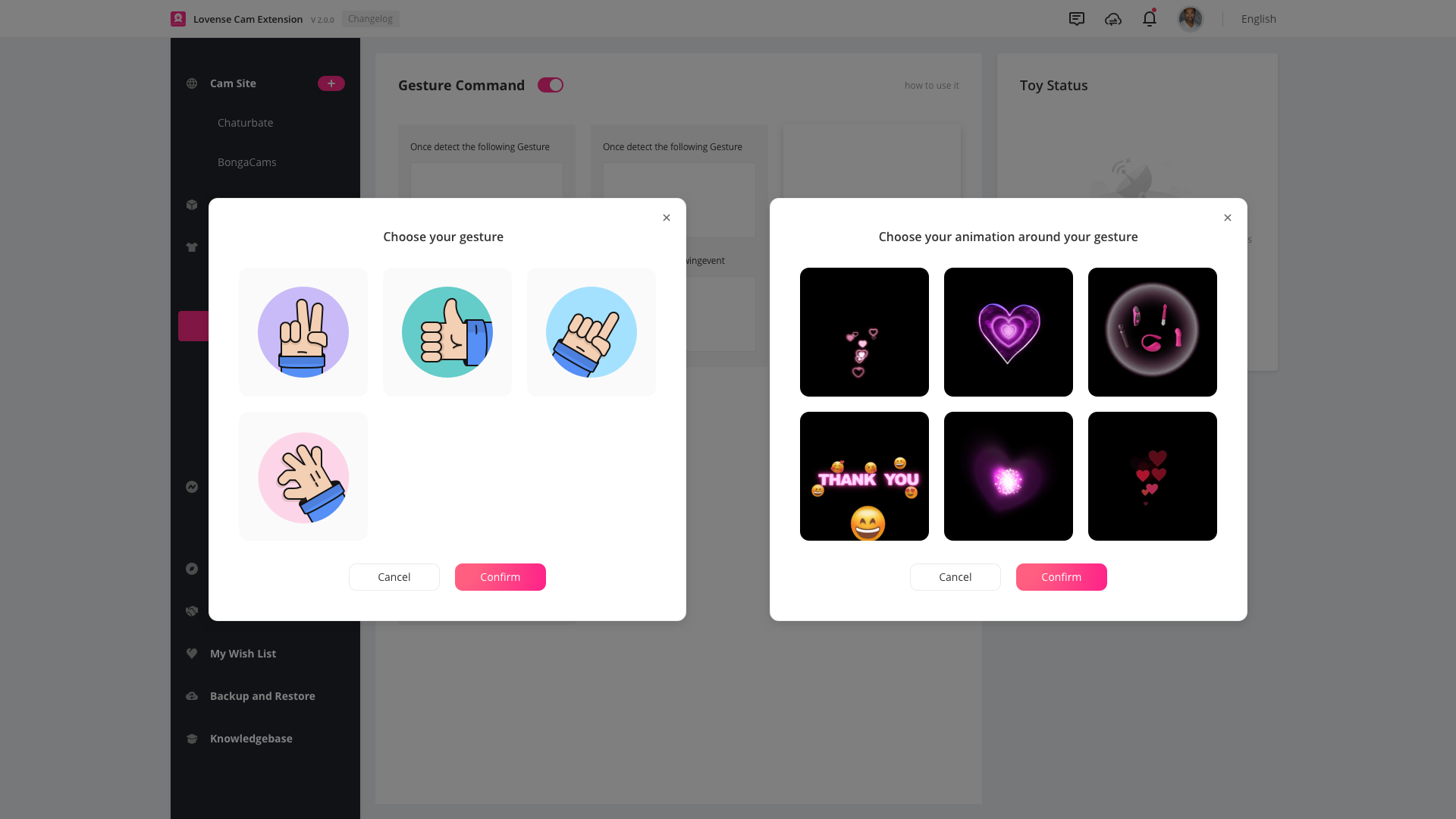
Not only does this make your show more interactive and engaging, it simplifies the work for you. No need to type or press anything, just simply do the gesture for the animation! For example, when someone tips you, you can give a thumbs up and the THANK YOU animation will pop up.
2. New Screen Templates
This update allows you to use one of five templates on your screen, or customize one with your own animated text and stickers. Under the Visuals tab, select Stickers. Here you will find screen templates that show off your social media, encourage viewers to follow you, display your display menu, encourage joining your fan club, and wish your viewers a Happy Halloween.
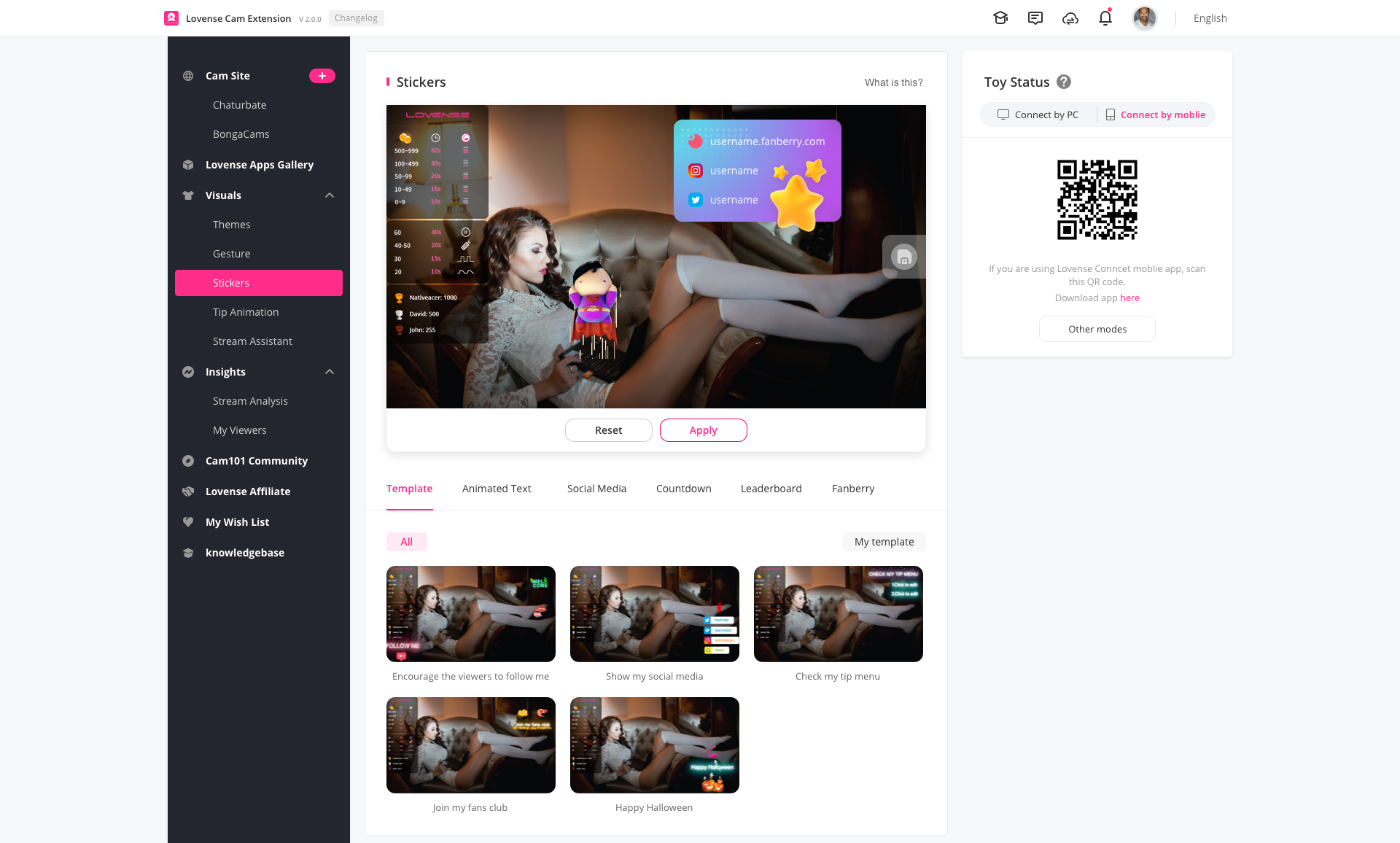
If none of the templates catch your eye, then you are free to make one yourself! Simply select which stickers and text you would like to display, and you have a custom screen template made.
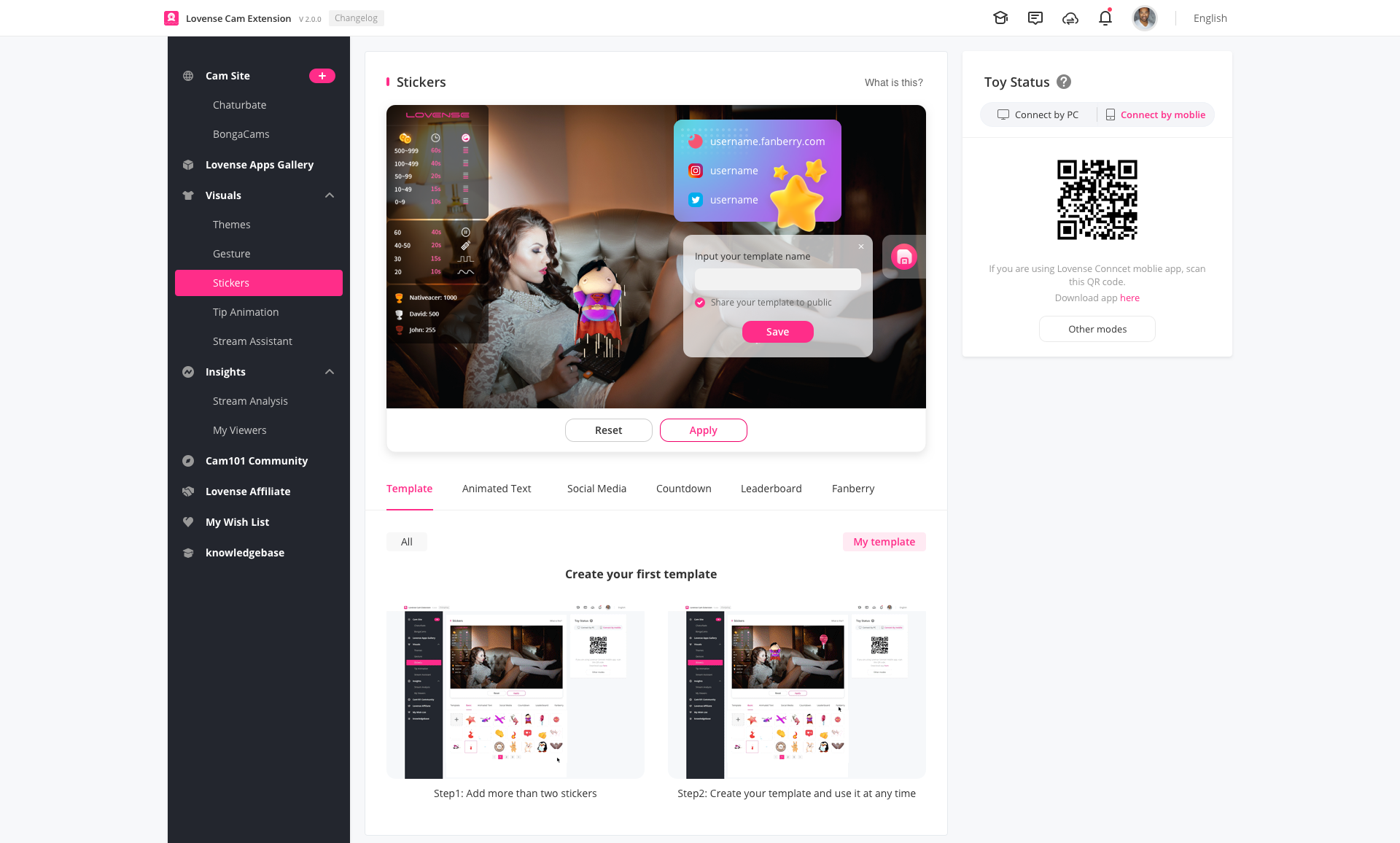
3. Cam101 Forum & Idea Contributions
This update makes it easier for you to find answers to questions, ask a question yourself, or submit an idea for a new feature.
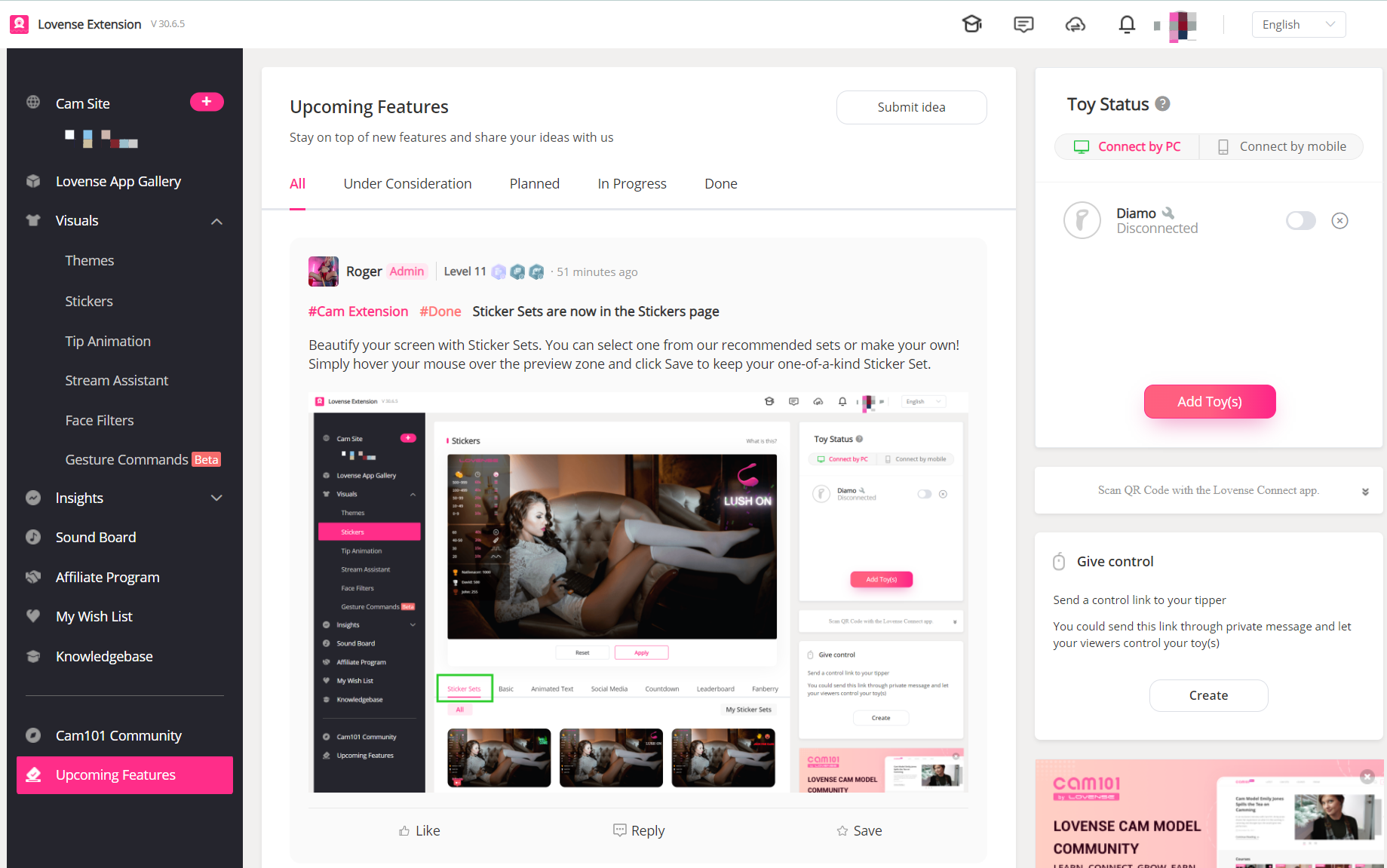
Under the Upcoming Features tab, you will find the Cam101 Forum and new features that are in development. That means you can stay up-to-date on all the innovative updates we have coming up, and even contribute one yourself! That’s right, as cam models you are the experts so we want to hear your thoughts and ideas.
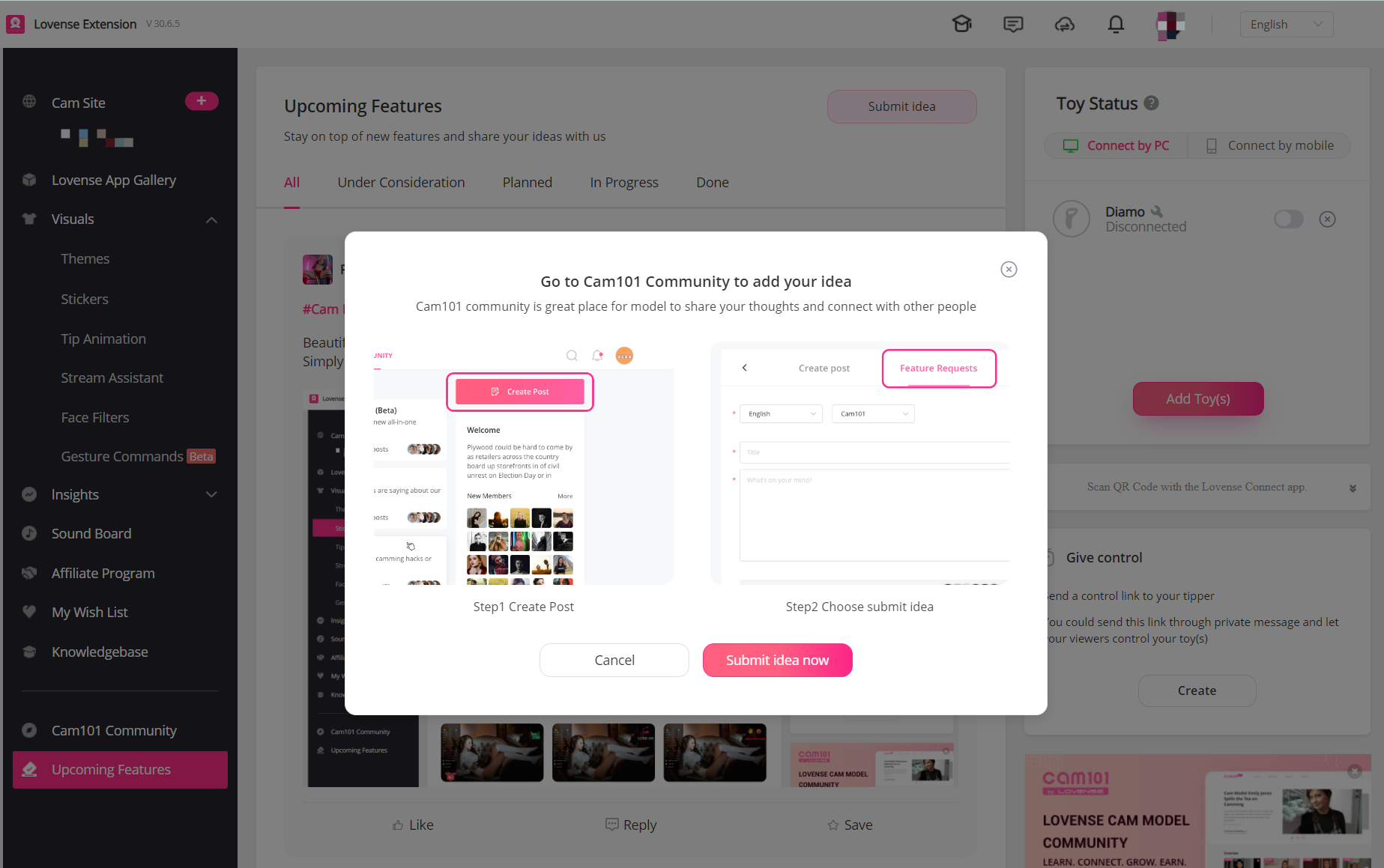
We are so excited for you all to try these exciting new features, starting September 21st! If you have any questions or comments about any of the above features, head over to the Community Forum and let us know.