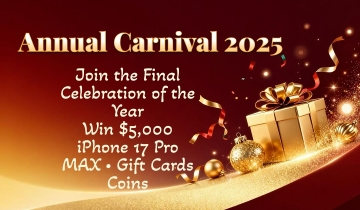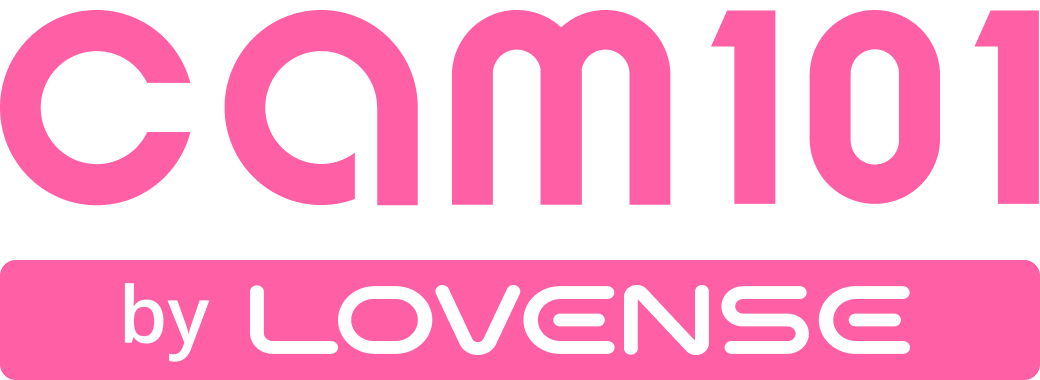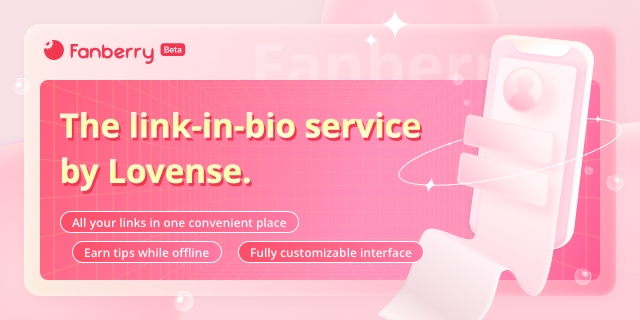
Completely free to use, Fanberry is a link-in-bio service from Lovense that is explicitly designed with cam models in mind. With a fully customizable interface, Fanberry allows you to display all your links in one convenient place and have your fans find your pages faster.
The Fun, Flirty & Free Features of Fanberry
Stickers - Make Your Page Stand Out
Give your Fanberry page the wow factor with sweet and sexy stickers. Options include bright neon stickers, cheeky Lovense toys, or upload your own image for a custom touch. You can draw the eyes of your viewer to different sections, and highlight different links in a fun, playful way.

Leaderboard - Showcase Your Top Tippers
Showcase your top tippers and incentivize fans to engage with you again and again. Your fans can easily see where they stand and new viewers can want to climb that leaderboard!
Say Hello To Tips 24/7
Set up an offline tip menu that allows fans to send tips to you, whenever they would like. That means even if you are offline, fans are still able to tip you!
Easily Transfer from Other Link-in-Bio Sites
Import your links in one step by simply pasting your Linktree or Allmylinks link in the setup process.
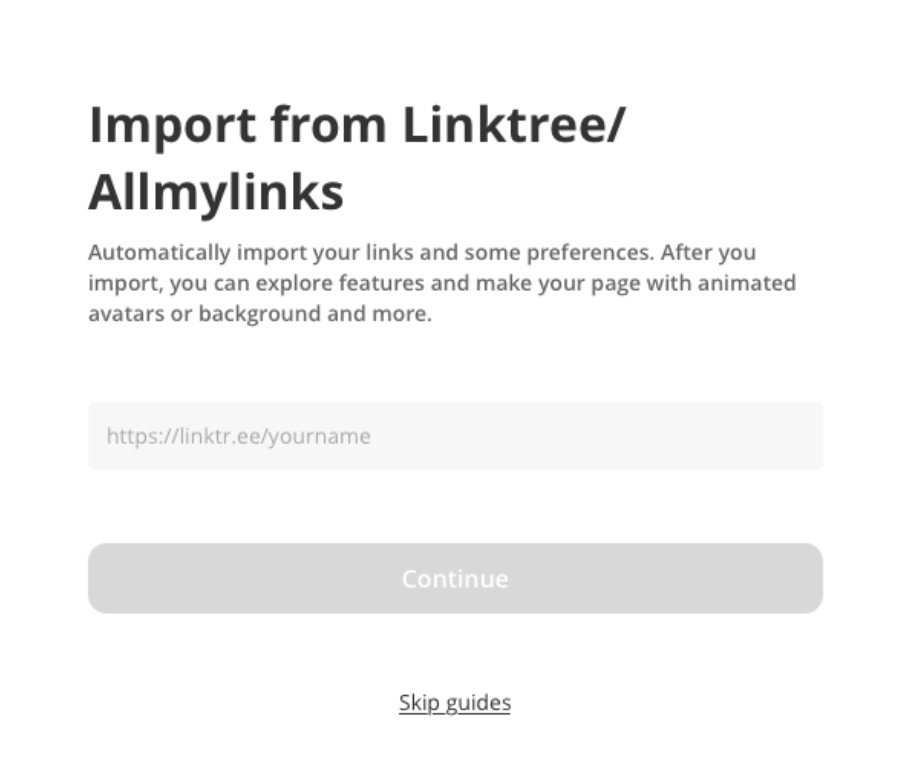
Beautify Your Chaturbate Bio
Say goodbye to your boring Chaturbate bio. With this feature, you can export the code from your Fanberry page and copy it into your Chaturbate settings to have a beautiful Chaturbate bio consistent with your Fanberry page, all for FREE. That means rather than have a boring bio on Chaturbate that every other model has, you can make a clickable, beautiful bio that shows your information and other links. First, you will need to add your Chaturbate stream URL to your Fanberry account. Once you have added it, you will see a ‘Beautify Your CB Bio’ button appear. This will take you to a page with a video tutorial and text guide. There will also be the code you need to copy and you can click ‘Copy HTML code’. Next, go to your Chaturbate bio page and click ‘Edit’. Paste the code in either the ‘About Me’ or Wish Lists’ section. Click save and see your beautiful, new bio page!
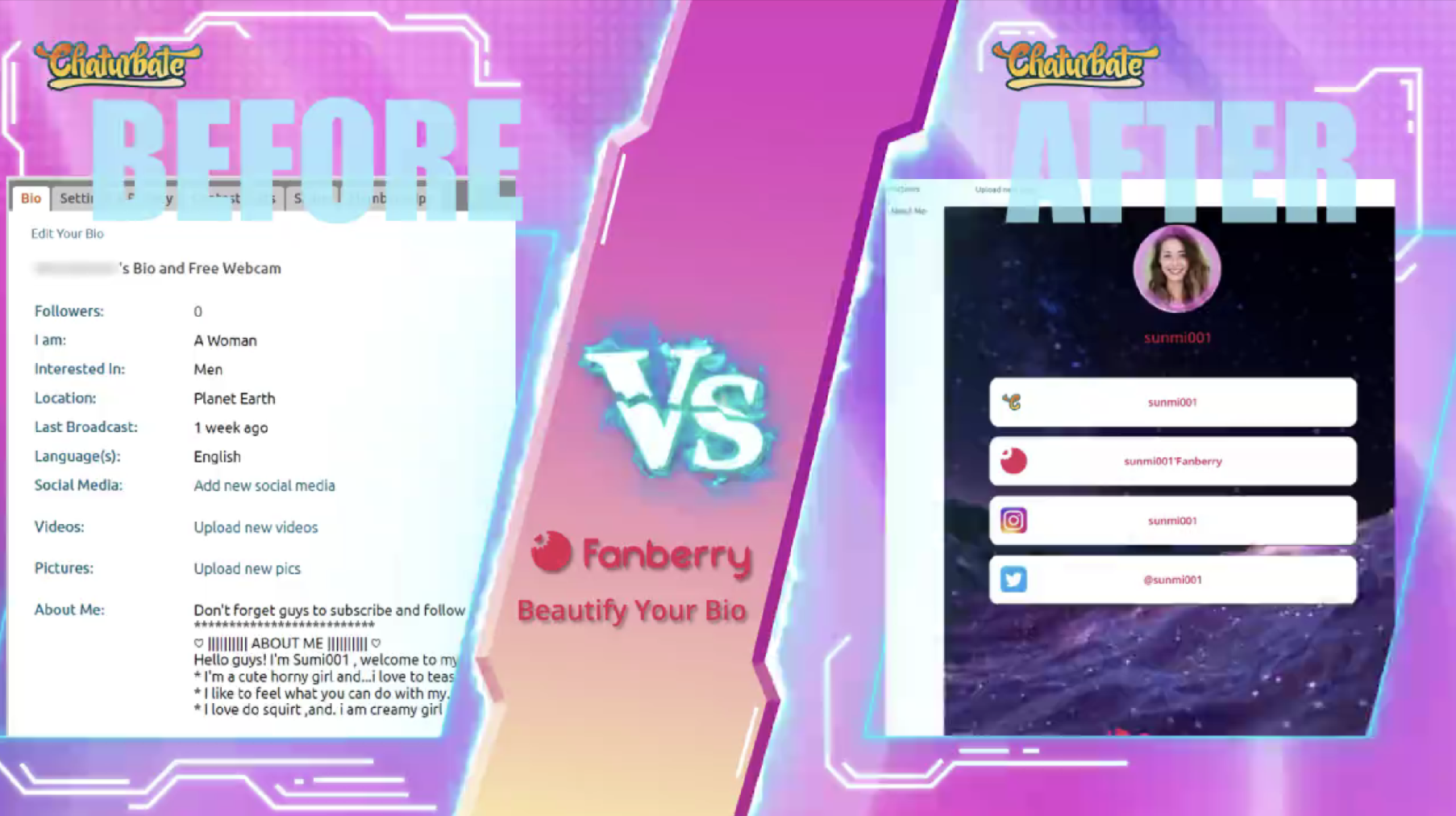
Whiteboard
Upload photos and add custom text conveniently in one place. This is another way to introduce yourself to your fans and showcase custom content for your viewers.
Set Up A Donation Goal
Promote a cause or showcase an amount you would like to raise with the donations goal feature.
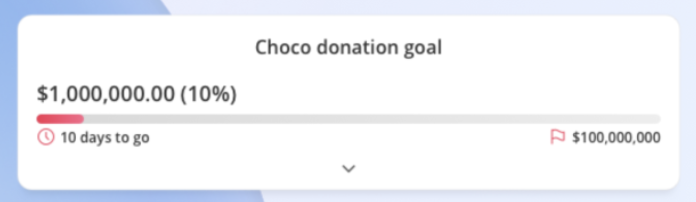
Personalize Your Page With An Audio Message
Welcome viewers to your page with a personalized message in audio format. Nothing says hello like your fans hearing your voice when they come across your page.
Conveniently Track Your Data
Easily track who is coming to your Fanberry page and from what sources in the Analytics tab. That means you are able to see which of your links receives the most clicks and how your Fanberry page is performing.
Display Your Streaming Schedule
Make it easy for fans to know when you will be camming by displaying your schedule. If you are currently live streaming, it will show that status on your page as well, so fans will know they can see you camming in that instant. This means viewers are taken directly to your camming page from your Fanberry page, letting fans access your content faster than ever before.
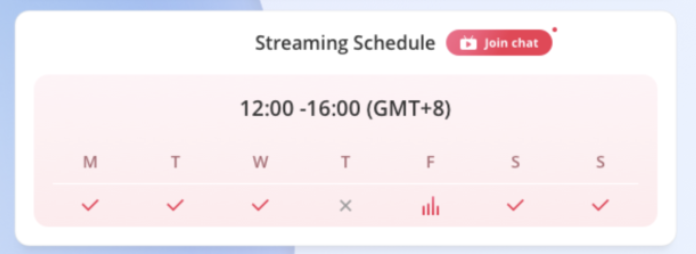
Advertise Your Lovense Affiliate Program & Wishlist
Include your Lovense referral link on your Fanberry page to easily earn commissions, even when you are offline. Also, add your Lovense Wishlist so fans can gift or crowdfund your toys for you.
Share your Fanberry Link on Social Media
Share your Fanberry link on your social media platforms such as Instagram, Twitter, TikTok, or anywhere else in order to reach a wider audience! Simply copy the link to put in your bio, or download the QE code to place on one of your pages.
We are constantly working to improve Fanberry for our cam model community! If you have feedback on any of these features, or have a suggestion, please let us know in the 'Submit feedback' button found on the top right of your Fanberry page or head to our forum and post under the Fanberry tab.