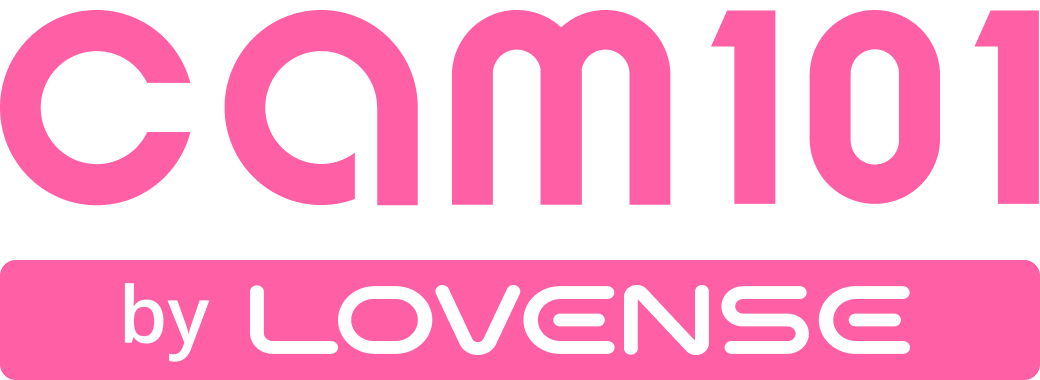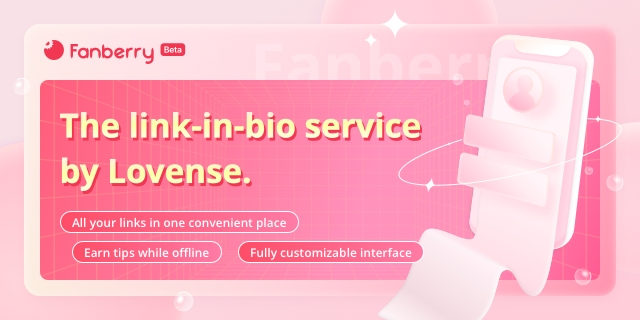
Fanberry is a new link-in-bio service from Lovense that is explicitly designed with cam models in mind. With a fully customizable interface, Fanberry allows you to display all your links in one convenient place and have your fans find your pages faster. Two new features have recently been added to Fanberry – a streaming schedule display feature and a beautify your bio feature.
Streaming Schedule Feature
This feature allows you to set your camming schedule and let fans find you directly from your Fanberry page. If you are currently live streaming, it will show that status on your page as well, so fans will know they can see you camming in that instant. This means viewers are taken directly to your camming page from your Fanberry page, letting fans access your content faster than ever before.
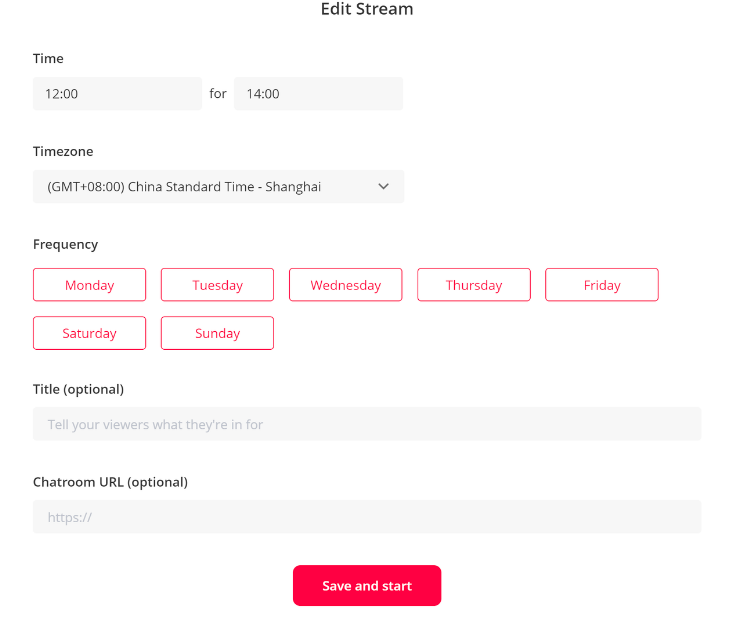
The Streaming Schedule feature can be found on your Fanberry Settings page, under the ‘Explore Features’ button. Simply select your time zone, time, and date and input your camming profile for your weekly camming schedule to be displayed on your Fanberry page.
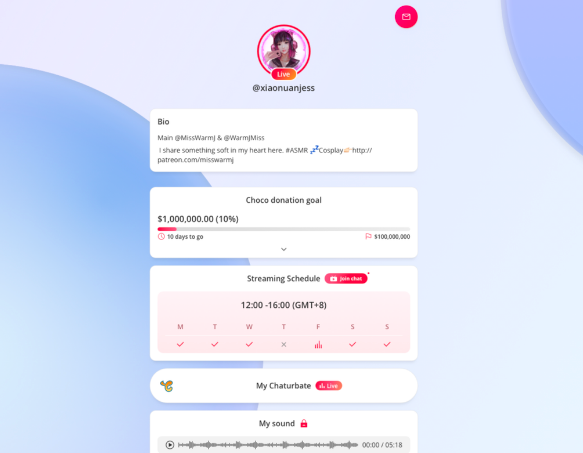
Beautify Your Chaturbate Bio
Say goodbye to your boring Chaturbate bio. With this feature you can export the code from your Fanberry page and copy it into your Chaturbate settings to have a beautiful Chaturbate bio consistent with your Fanberry page, all for FREE. That means rather than have a boring bio on Chaturbate that every other model has, you can make a clickable, beautiful bio that shows your information and other links.
First you will need to add your Chaturbate stream URL to your Fanberry account. Once you have added it, you will see a ‘Beautify Your CB Bio’ button appear. This will take you to a page with a video tutorial and text guide. There will also be the code you need to copy and you can click ‘Copy HTML code’. Next, go to your Chaturbate bio page and click ‘Edit’. Paste the code in either the ‘About Me’ or Wish Lists’ section. Click save and see your beautiful, new bio page!
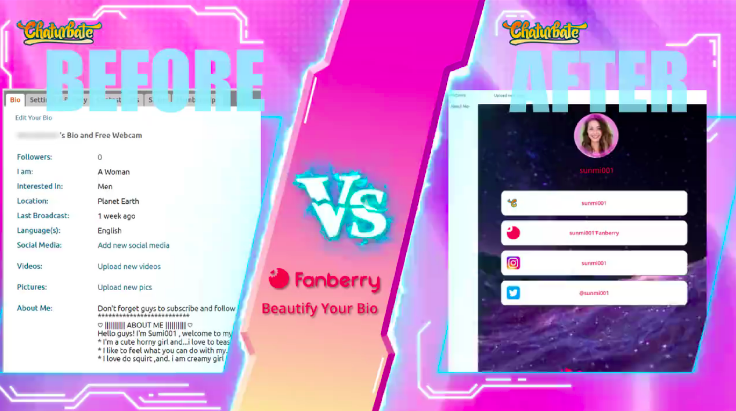
We are constantly working to improve Fanberry for our cam model community and if you have any feedback on these features, please head to our forum and post under the Fanberry tab.