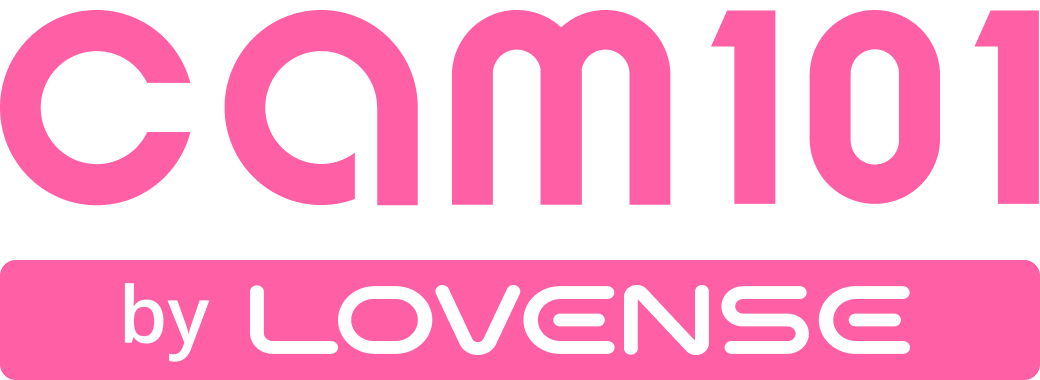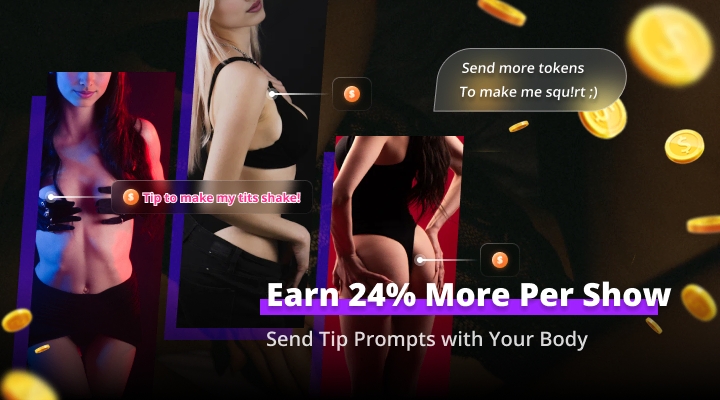

Cam Extension now offers a new hands-free feature called "Body Detection Prompts" which uses AI to recognize body parts such as the vagina, breasts, and butt. When these body parts are visible during your show, a customizable prompt will appear on the viewer's screens. You can choose from the default prompts available or write your own message.
We've already seen models have great success with Body Detection Prompts. On average, models who tried out the feature were able to earn 24% more per show. Ready to give it a try?
How to Use
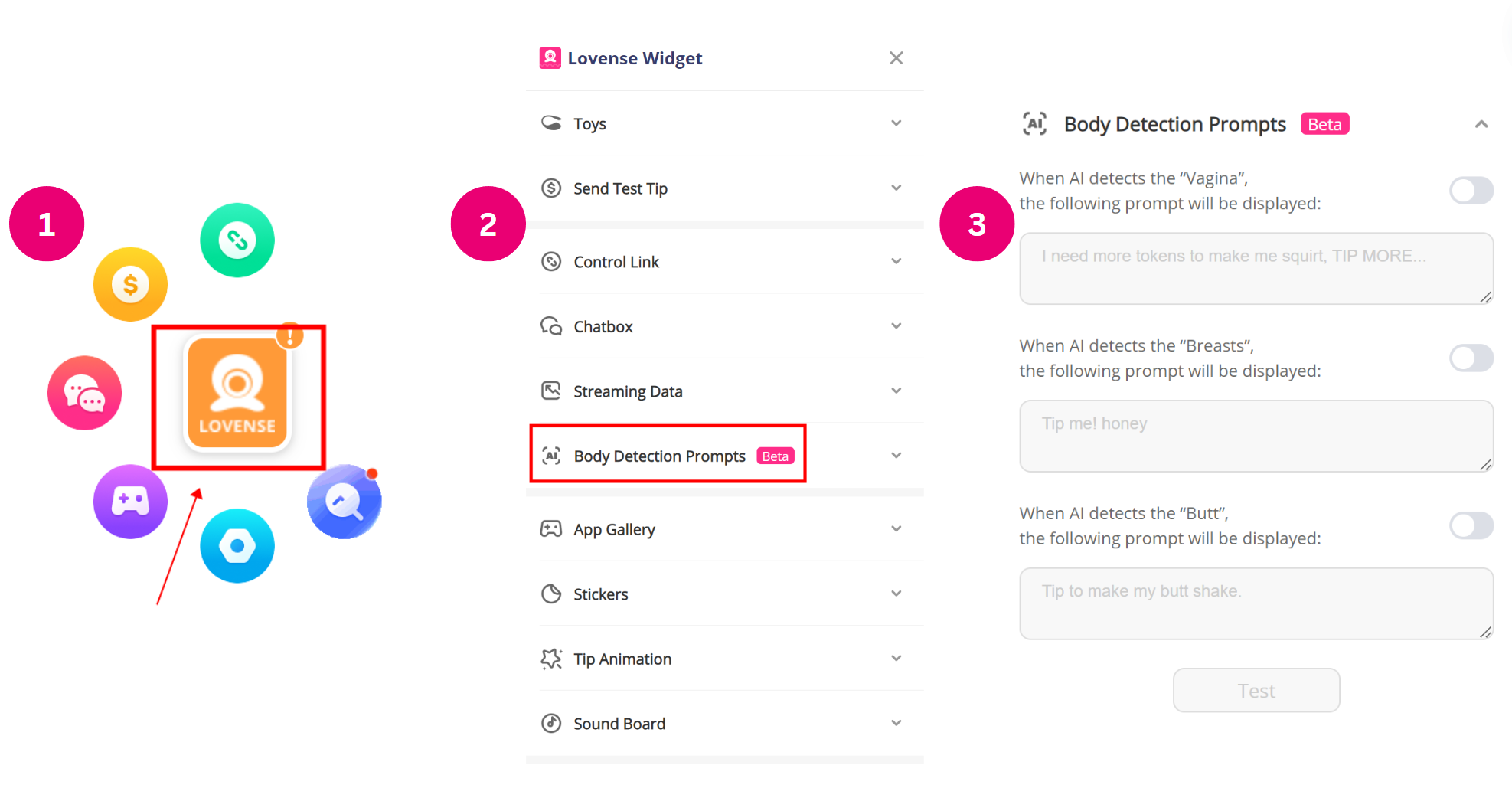
Update your Cam Extension to the latest version (you will need Cam Extension 31.4.0/Stream Master 1.8.8 or later). Then go to your livestream page and click the main widget floating on the screen. A settings panel will appear, where you can choose "Body Detection Prompts" and enter your desired message prompts. Your OBS Studio must be turned on and updated to use this feature. Make sure you have the latest version of OBS (at least 30.2.3 or later).
We can't wait for you to try out the AI dection feature for yourself. Get ready to earn more with the power of AI on your side- happy streaming!