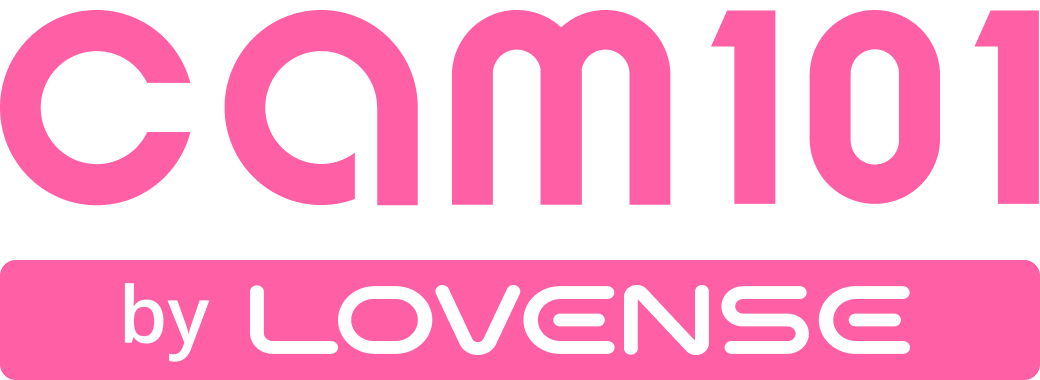Follow these 3 simple steps to get set up with Lovense Connect:
Step 1: This requires the Lovense USB Bluetooth Adapter.
Insert it into your Windows computer.(Not required if you use a Mac)

Step 2: Open Lovense Connect on your computer
If Lovense Connect is not installed on your computer, click here to download it.

Once Lovense Connect is open, click Add Toy(s) for toy connection.
Note: Your toy must be turned on to connect.

Step 3: The toy is successfully connected.

That’s all about how to connect toys to the Lovense Cam Extension
Happy streaming!