Your guide to the camming industry.
By subscribing, you agree to our Privacy Policy.
78.4k views
1.1k posts
435 views
64 posts
1k views
100 posts
24.7k views
371 posts
57.3k views
4.4k posts
7k views
202 posts
4.3k views
195 posts
19.3k views
133 posts
2.8k views
39 posts
2.3k views
27 posts
33.2k views
322 posts
33.3k views
440 posts
40.5k views
686 posts
12.3k views
296 posts
10.1k views
141 posts
694 views
6 posts
10.5k views
244 posts





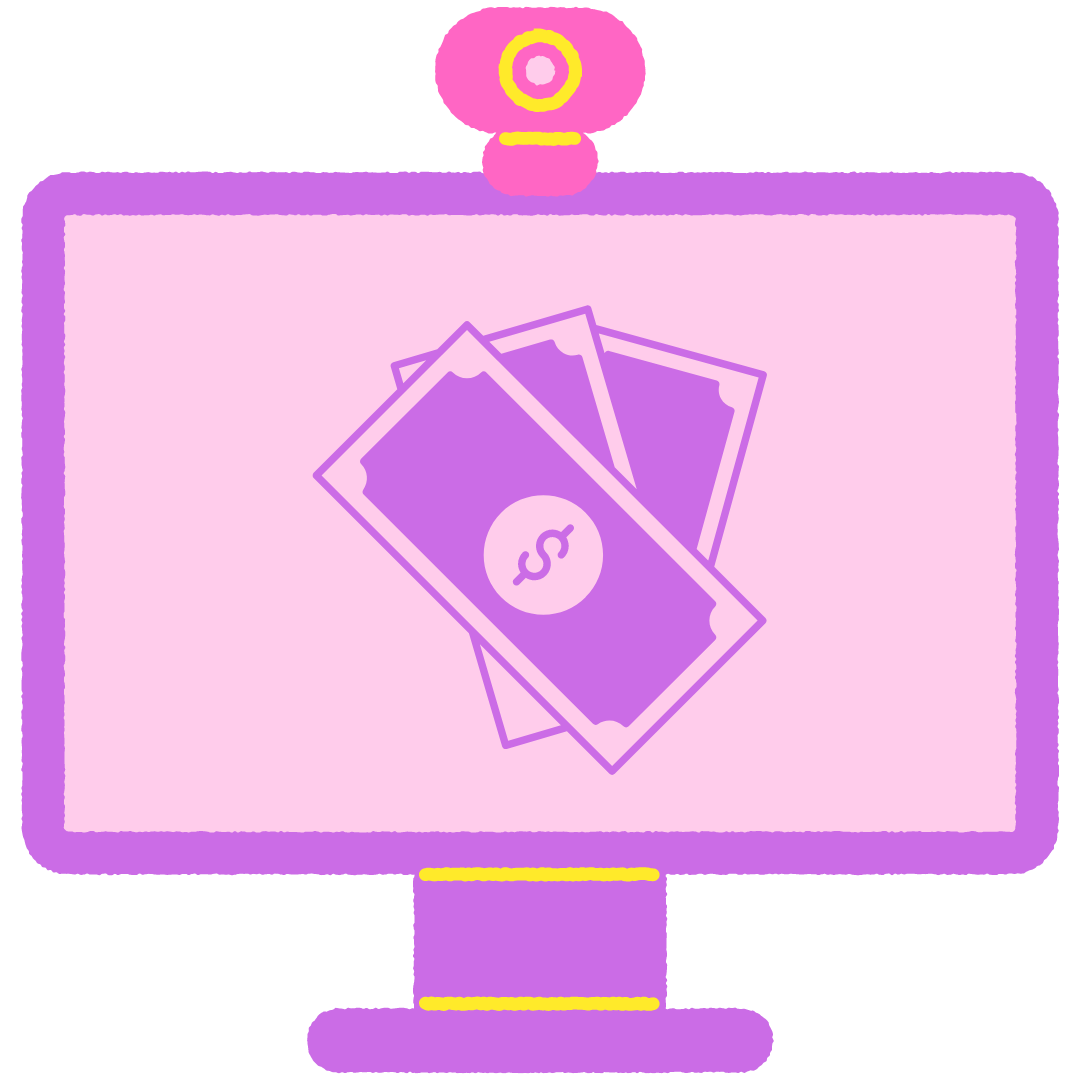
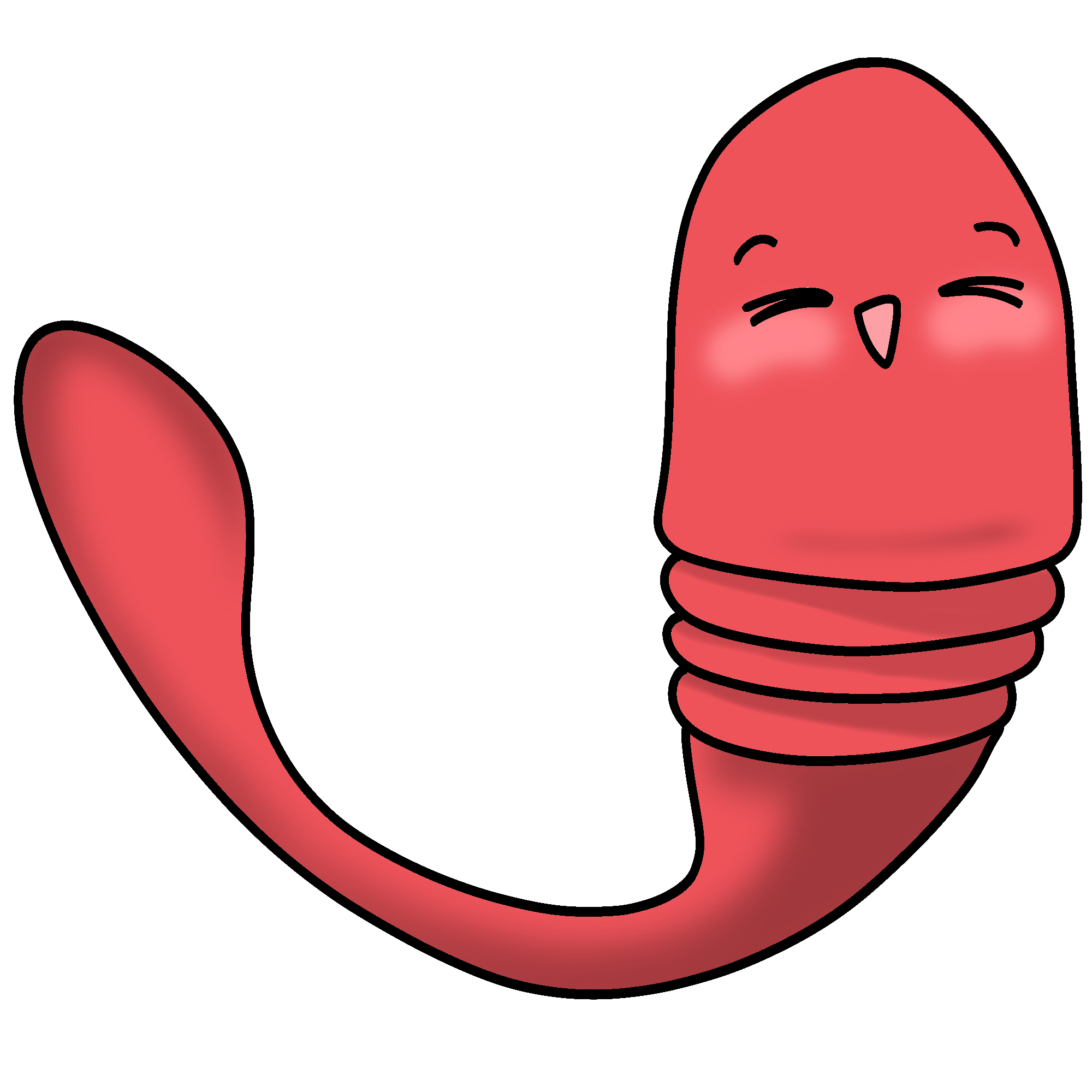








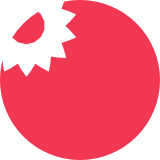




Hmmm, seems like I've heard that before somewhere 🤔😂😂