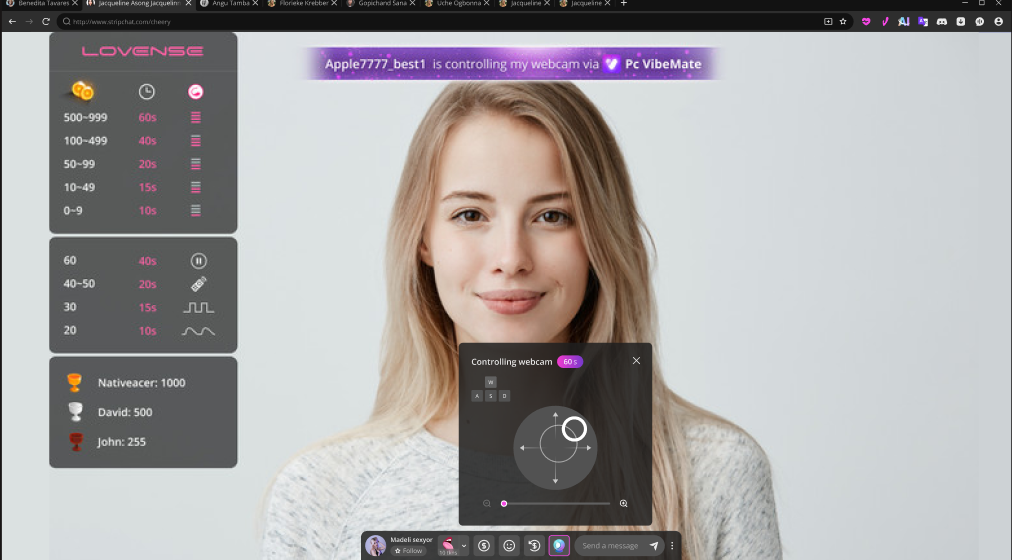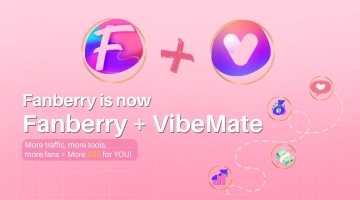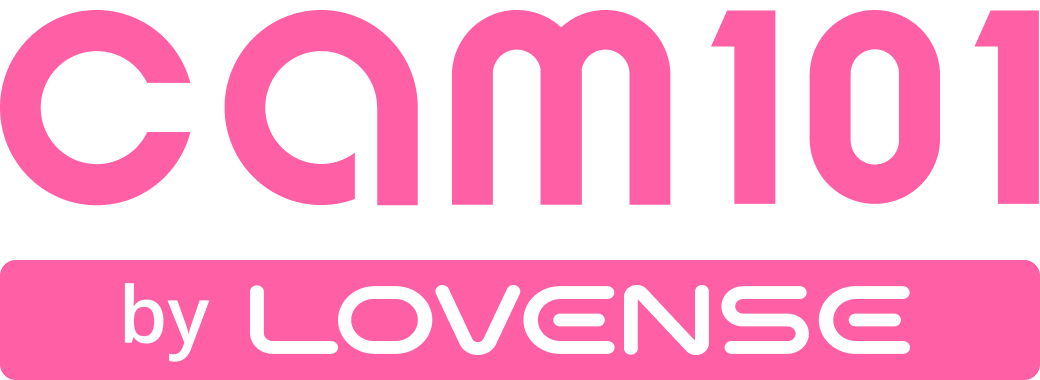Setting Up
1. To use the cam control function, you'll need Stream Master 1.3.3 and Lovense OBS 2.1.8
2. Connect your webcam to your computer and open OBS
3. Under the "Tip Activated Functions" tab, click the + button next to Webcam Control
4. Set your price and webcam rotation range, then click "OK" to save
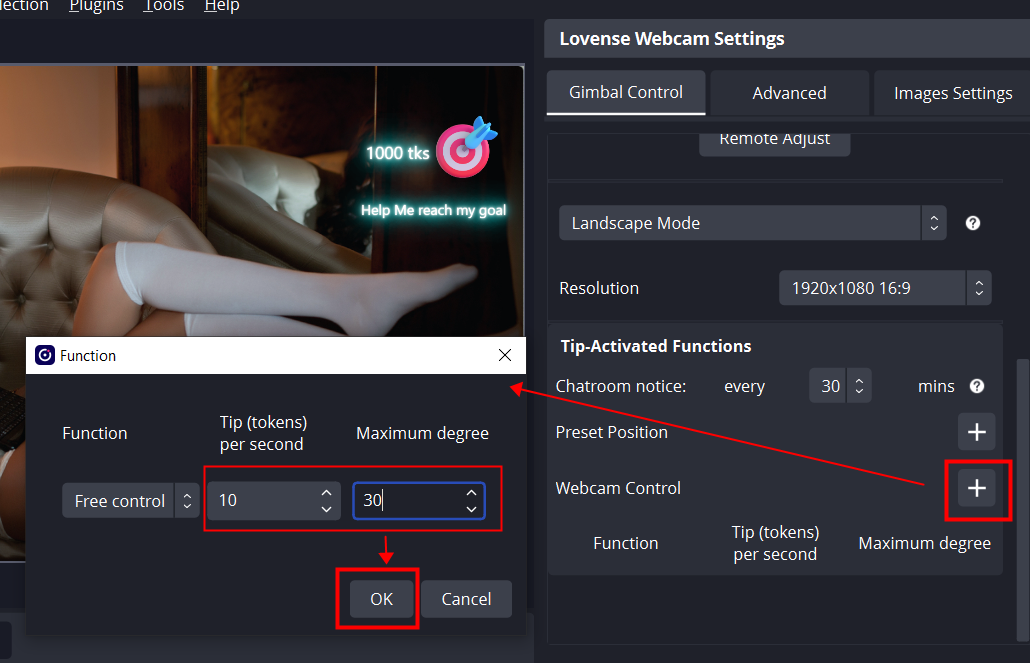
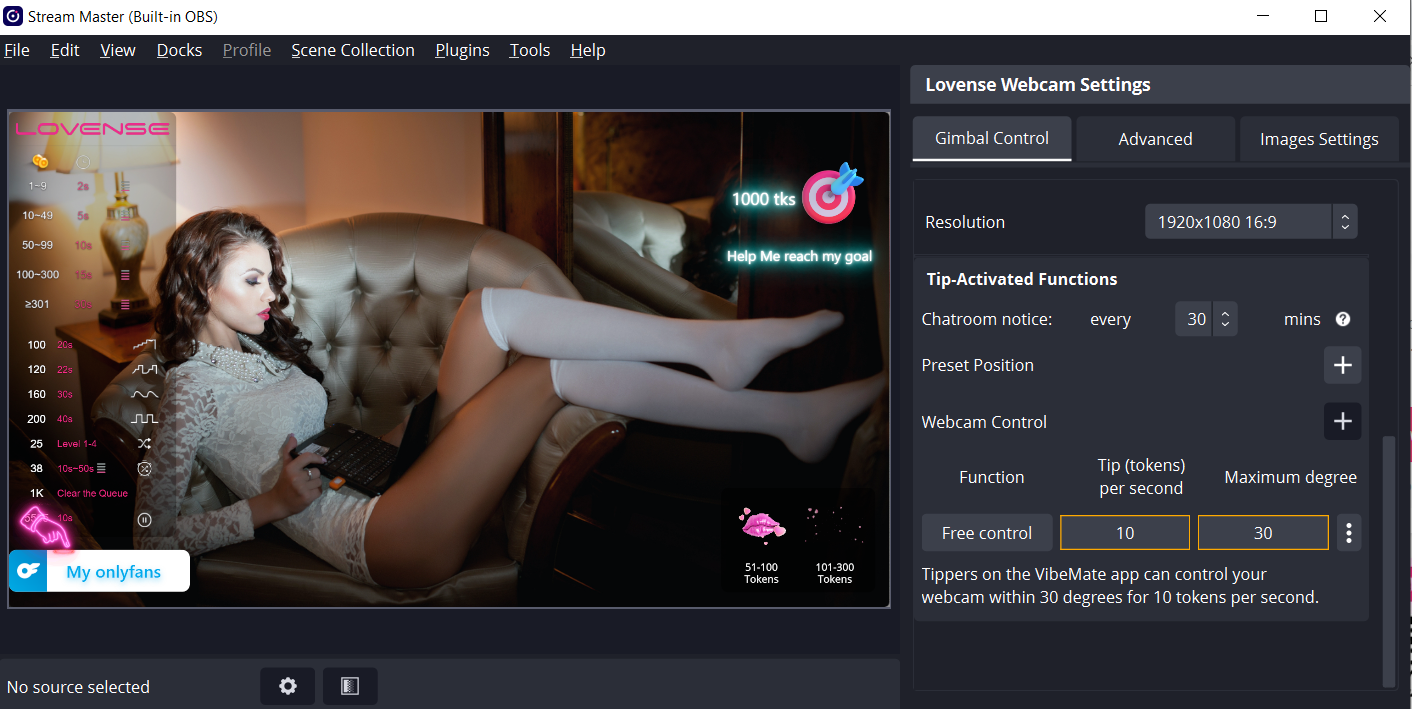
How it Works
1. Once your webcam control is set up, use the VibeMate app to engage with your audience! Don't already have VibeMate? You can download here.
About VibeMate
VibeMate is an app that allows users to enjoy adult content while using their Lovense toys. The app offers models an opportunity to grow their audience, better engage viewers and earn more tips. Simply invite your audience members to download VibeMate— your viewers can enjoy onscreen animations, and control your toys and webcam after sending tips!
2. Once you've set up webcam control, VibeMate users will be able to find you under the PC VibeMate list. Your stream will be recommended on the home page with an official icon!
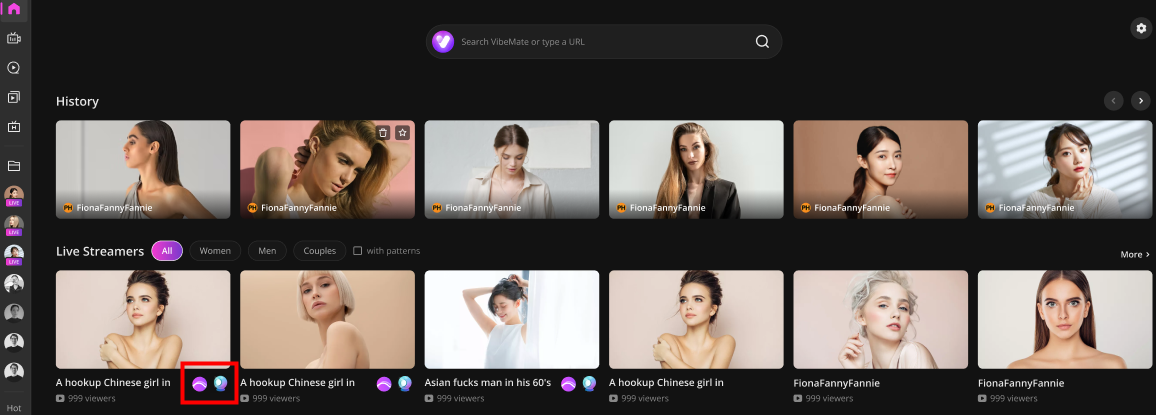
3. When PC VibeMate users watch your stream, they can click the blue-pink webcam icon in the user center. They'll then be able to select price options based on your settings.
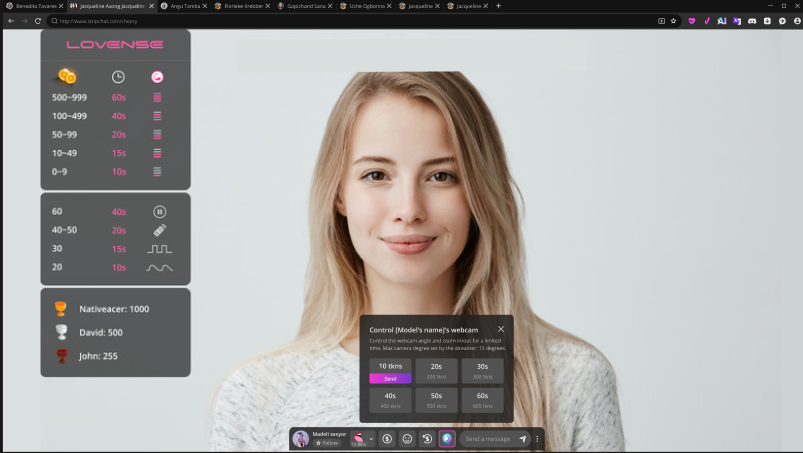
4. After tipping, the viewer will be able to control your webcam. Your screen will then show who is in control.