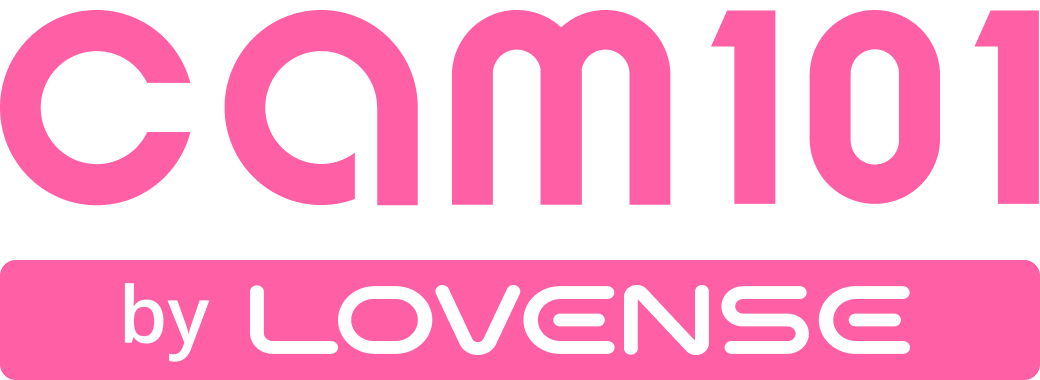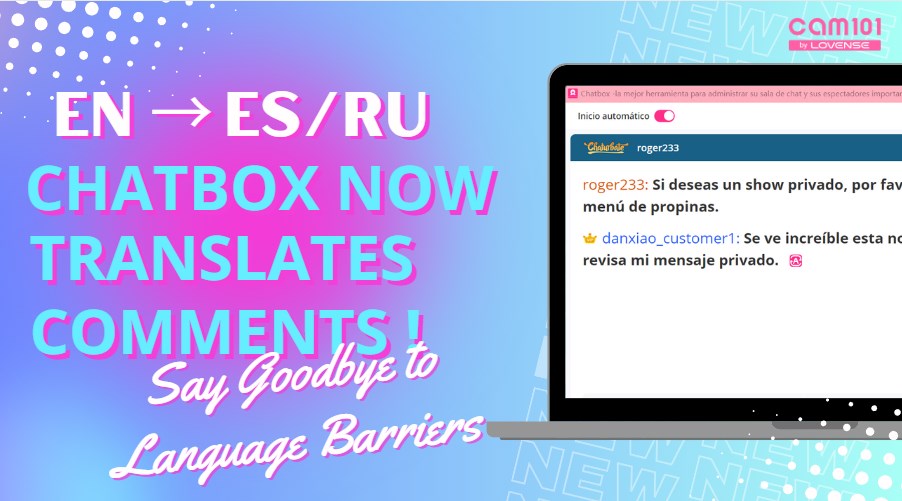
The camming industry can bring you fans from around the world, and Chatbox now lets you easily communicate with your diverse audience! Simply set the function to your desired language (English, Spanish or Russian) and all comments you receive will automatically be translated into that language. Any text you type will also be automatically translated before sending.
How to Activate
To get this feature, simply upgrade to Stream Master version 1.4.4 or later. Then head to the Chatbox settings and click the "Translation" tab to activate it. You can activate this function via splitview (original studio mode), or via the default Chatbox display.
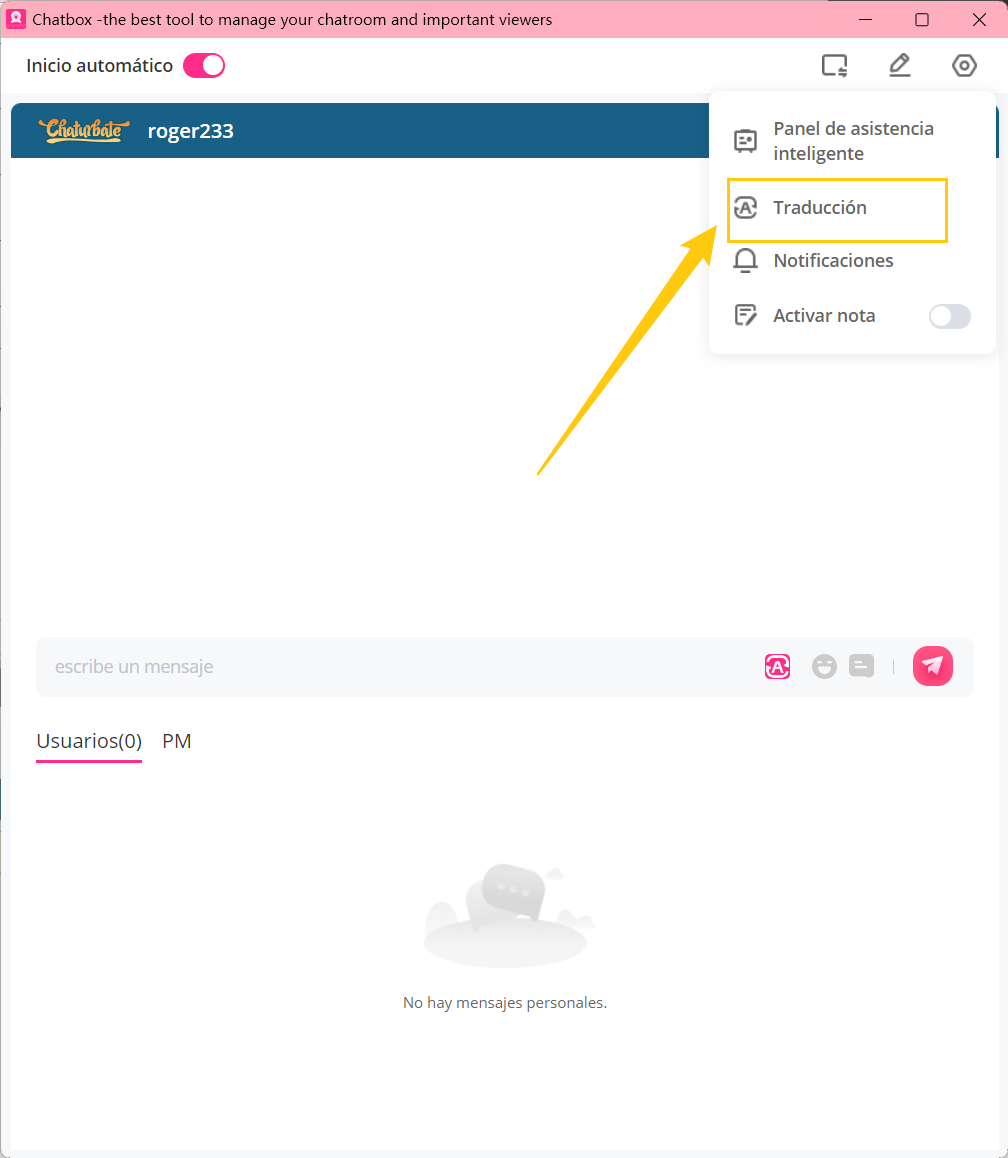
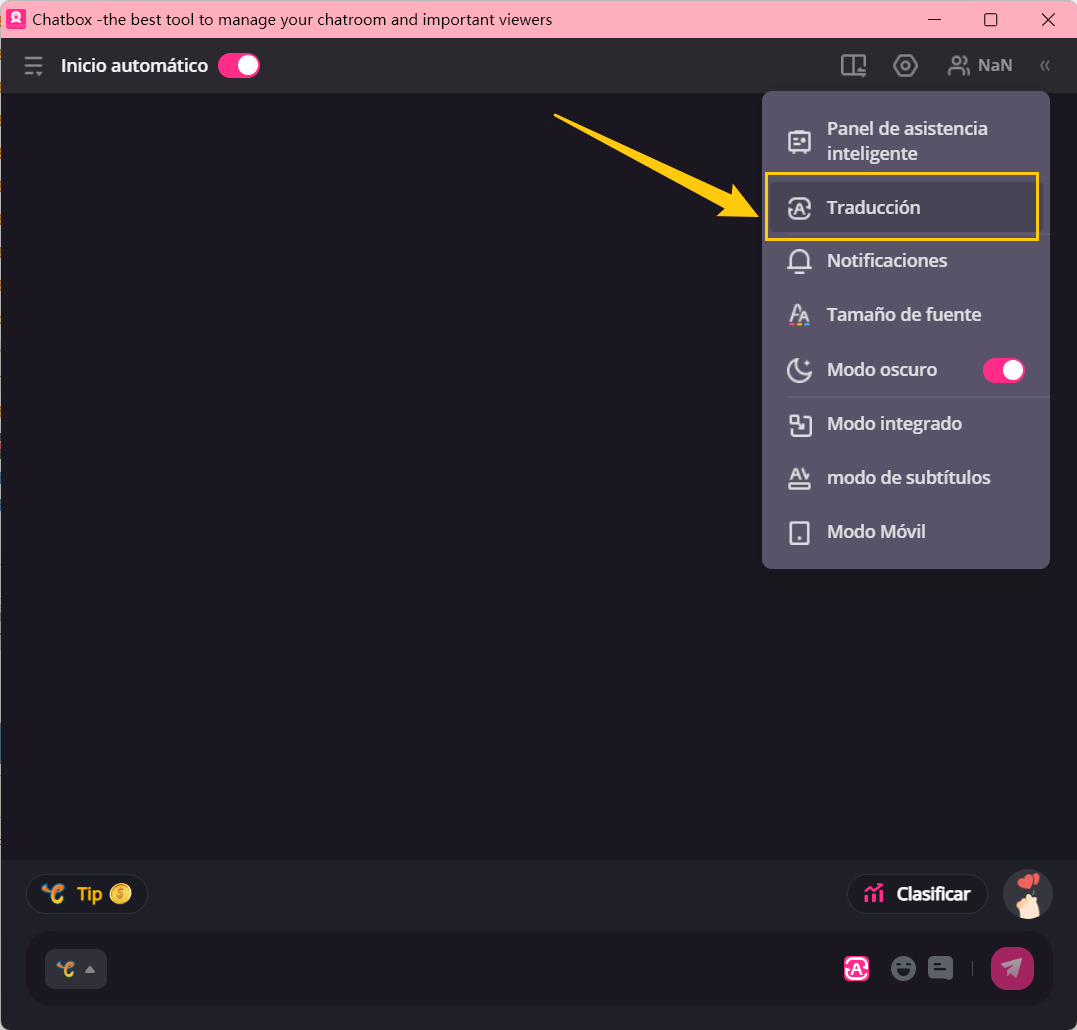
Chatbox Splitview (Studio Mode) shown on left. Default Chatbox display shown on right
Once enabled, models can type a comment and then see the translated text displayed. This means you can type in Spanish/Russian, and the text will automatically be translated into English. Simply press Enter to send the translated message.
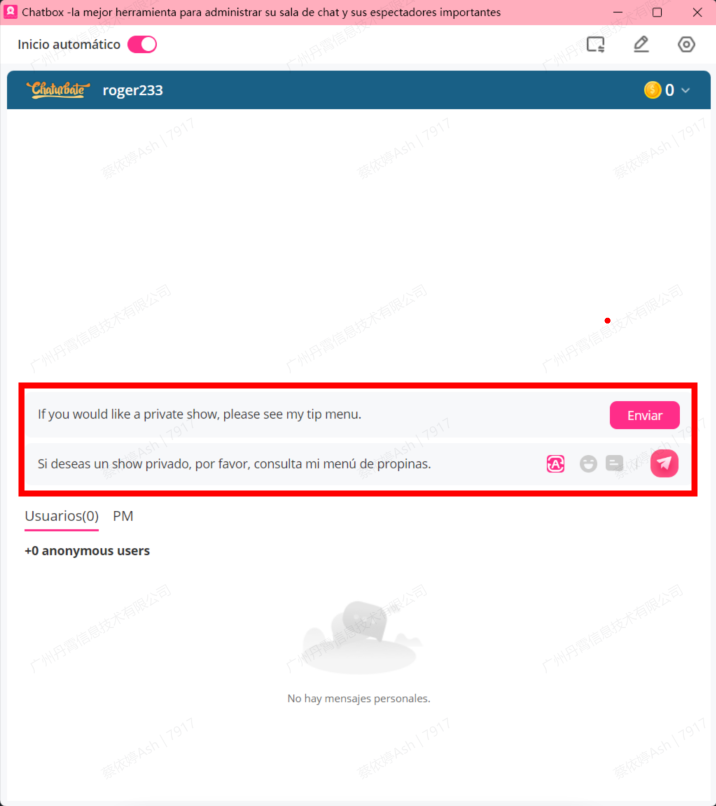
When receiving messages from viewers, English content will be automatically translated into Spanish/Russian.
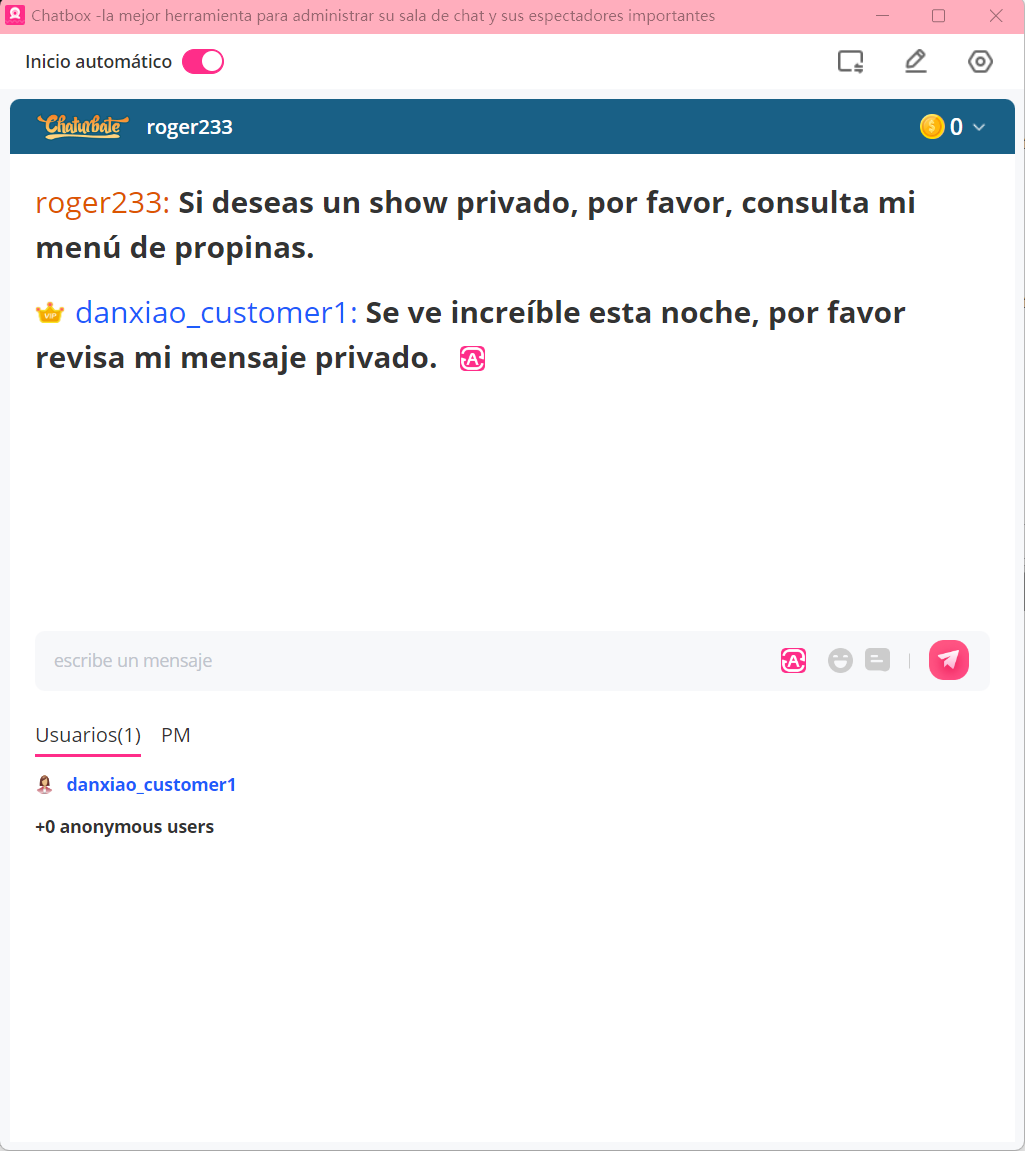
Language doesn't need to be a hassle anymore. Enable this feature today to start communicating freely and keep up with your international fans!